What is Cloud Computing: A Comprehensive Guide for Aspiring Cloud Professionals
Please use the menu below to navigate the article sections:
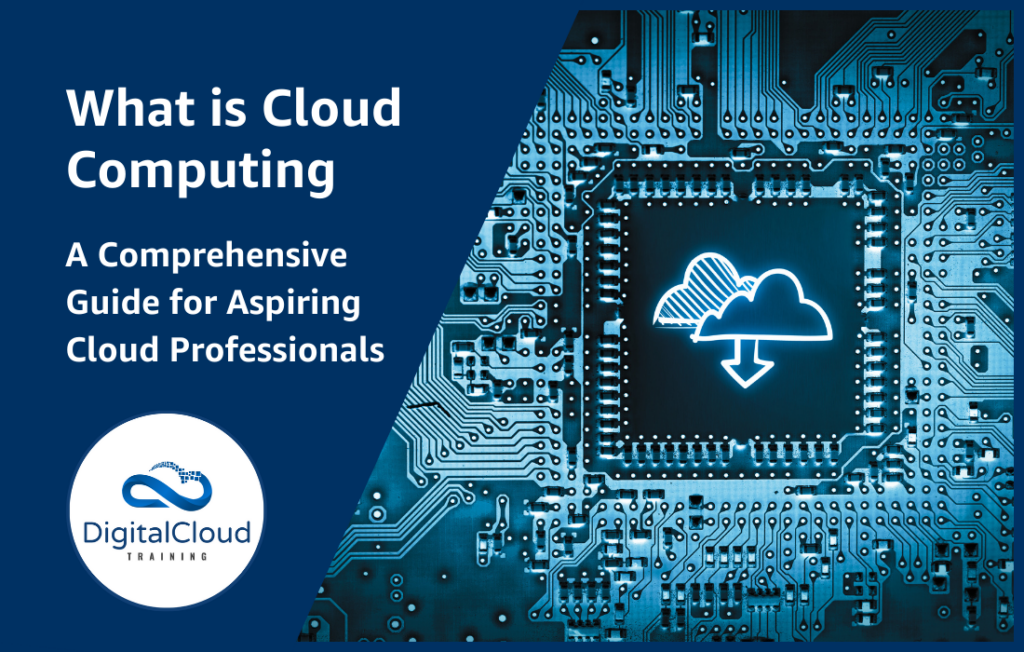
Welcome to the exciting world of cloud computing! In today’s digital landscape, cloud computing has emerged as a game-changer, revolutionizing the way businesses and individuals access and utilize computing resources. If you’re interested in pursuing a career in cloud computing and obtaining AWS certification, you’ve come to the right place. In this comprehensive guide, we’ll dive into the fundamentals of cloud computing, its benefits, and how it can shape your path to success in the industry.
As someone who has personally witnessed the transformative power of cloud computing, I can assure you that this field holds immense potential. Whether you’re a tech enthusiast, a recent graduate, or an IT professional looking to upgrade your skills, understanding cloud computing is a must in today’s job market. And when it comes to cloud providers, Amazon Web Services (AWS) stands out as a leader, offering a wide range of services and certifications that can propel your career to new heights.
So, let’s embark on this journey together as we unravel the mysteries of cloud computing and discover how it can shape your future. Whether you’re intrigued by the flexibility, cost efficiency, or the sheer thrill of working with cutting-edge technologies, this guide will provide you with a solid foundation to thrive in the cloud computing realm.
Before we delve into the nitty-gritty details, let’s take a moment to understand the core concept of cloud computing and its significance in our digital lives. Buckle up and get ready to soar into the world of limitless possibilities!
I. Understanding Cloud Computing
A. Defining Cloud Computing
At its core, cloud computing is the delivery of computing resources over the internet. Think of it as a virtual ecosystem where you can access a wide array of services and technologies without the need for physical infrastructure. From servers and storage to databases, networking, and software, cloud computing provides a seamless experience that empowers businesses and individuals alike.
Imagine having the power to spin up virtual machines, store and retrieve vast amounts of data, and run complex applications, all with just a few clicks. Cloud computing makes this possible by offering on-demand access to scalable resources. Gone are the days when you had to invest heavily in hardware and software upfront, guessing the amount of resources you might need in the future. With cloud computing, you have the freedom to scale up or down based on your needs, paying only for what you use.
B. Key Characteristics of Cloud Computing
To truly grasp the essence of cloud computing, let’s explore its key characteristics:
1. On-Demand Self-Service
Cloud computing puts the power in your hands. With self-service capabilities, you can provision computing resources without relying on human intervention. Need additional server capacity? No problem. Want to experiment with new software? You got it. The ability to quickly access and manage resources empowers you to drive innovation and agility within your organization.
2. Broad Network Access
In today’s interconnected world, accessibility is paramount. Cloud services are designed to be accessible over the internet, enabling you to tap into them from any device or location. Whether you’re at the office, at home, or sipping coffee at your favorite cafe, as long as you have an internet connection, the cloud is at your fingertips.
3. Resource Pooling
Pooling resources might sound like a community garden project, but in the cloud computing realm, it’s a game-changer. Cloud providers consolidate computing resources to serve multiple users simultaneously. This consolidation ensures efficient resource utilization and allows for dynamic allocation based on demand. In simpler terms, the cloud acts as a shared playground, where resources are efficiently distributed to those who need them, when they need them.
4. Rapid Elasticity
Imagine you’re running an e-commerce website, and suddenly, a flash sale causes a spike in traffic. Without cloud computing, you’d be scrambling to add more servers to handle the load, leading to downtime and lost revenue. But with rapid elasticity, cloud computing allows you to scale your resources up or down seamlessly. During peak times, your infrastructure expands to accommodate the surge in demand, and when the frenzy subsides, it contracts, optimizing costs and ensuring optimal performance.
5. Measured Service
In the cloud, everything is measured. Cloud providers diligently monitor your resource usage, providing you with detailed insights and accurate billing. This pay-as-you-go model ensures cost transparency and allows you to optimize your resource allocation. With measured service, you gain control over your expenses while enjoying the flexibility to scale your resources as needed.
II. Benefits of Cloud Computing
A. Cost Efficiency
One of the most compelling aspects of cloud computing is its cost efficiency. Traditional IT infrastructure requires significant upfront investments in hardware, software licenses, and maintenance. On the other hand, cloud computing follows a pay-as-you-go model, allowing you to pay only for the resources you actually use. This eliminates the need for expensive capital expenditures and enables businesses of all sizes to access enterprise-level technology without breaking the bank. Whether you’re a startup or an established organization, cloud computing offers a cost-effective solution that can free up valuable resources for other strategic initiatives.
B. Scalability and Flexibility
In today’s dynamic business environment, the ability to scale resources quickly is crucial. With cloud computing, scalability becomes a breeze. Whether your business experiences sudden spikes in traffic, seasonal variations, or growth over time, the cloud empowers you to scale your resources up or down on demand. Say goodbye to the days of overprovisioning or underutilizing resources. Cloud computing provides the flexibility to align your infrastructure with your business needs, ensuring optimal performance without unnecessary costs or downtime.
To illustrate the power of scalability, let me share a personal anecdote. A few years ago, I worked with a startup that launched an innovative mobile app. As the app gained popularity, the number of users skyrocketed overnight. Without cloud computing, we would have struggled to keep up with the increased demand, leading to a subpar user experience and potential loss of customers. However, leveraging the scalability of the cloud, we seamlessly expanded our infrastructure, ensuring a smooth user experience and enabling the app to thrive in the competitive market.
C. Reliability and Availability
When it comes to business operations, reliability and availability are paramount. Downtime can result in lost revenue, damaged reputation, and frustrated customers. Cloud computing offers robust infrastructure and redundancy measures to ensure high availability. Leading cloud providers, like AWS, have data centers spread across multiple geographic locations, minimizing the risk of service disruptions due to localized issues. Additionally, features such as data replication, automatic backups, and disaster recovery options provide peace of mind, knowing that your critical data and applications are safeguarded against unexpected events.
D. Security and Data Protection
Security concerns often arise when contemplating a move to the cloud. However, reputable cloud providers prioritize security as a top priority. They implement stringent security measures to protect your data from unauthorized access, breaches, and data loss. Encryption, access controls, and regular security audits are just some of the practices employed to ensure the confidentiality, integrity, and availability of your information. Additionally, cloud providers adhere to industry standards and obtain certifications to demonstrate their commitment to data protection. By leveraging the expertise and investments of these providers, you can bolster your organization’s security posture and mitigate potential risks.
Let me share another personal experience. I worked with a financial services firm that was initially hesitant to adopt cloud computing due to security concerns. However, after conducting thorough research and understanding the robust security measures implemented by reputable cloud providers, they decided to embrace the cloud. Not only did they experience enhanced security, but they also gained access to advanced security features, such as encryption at rest and in transit, which exceeded their on-premises capabilities.
III. Cloud Service Examples
A. Infrastructure as a Service (IaaS)
Infrastructure as a Service (IaaS) is the foundation of cloud computing. With IaaS, cloud providers offer virtualized computing resources, such as virtual machines, storage, and networks. This model provides you with the flexibility to manage and control the underlying infrastructure while outsourcing the physical maintenance and management. It’s like having a virtual data center at your disposal, where you can easily scale your resources, deploy applications, and customize your environment to suit your specific needs. Leading IaaS providers, including AWS, offer a wide range of services, allowing you to build robust and scalable infrastructures tailored to your requirements.
B. Platform as a Service (PaaS)
Platform as a Service (PaaS) takes cloud computing a step further by providing a platform for developing, testing, and deploying applications. With PaaS, you can focus on building and running applications without worrying about the underlying infrastructure. PaaS providers offer a comprehensive development environment, including runtime environments, databases, and development tools. This accelerates application development, streamlines the deployment process, and reduces the complexity of managing the underlying infrastructure. PaaS is ideal for developers and businesses looking to increase productivity, foster collaboration, and rapidly bring innovative applications to market.
Let me share a personal anecdote to illustrate the power of PaaS. A few years ago, I worked with a team of developers building a web application. By leveraging a PaaS provider, we eliminated the need to configure and manage the server infrastructure, allowing us to focus on writing code and delivering value to our users. The preconfigured development environment, automatic scaling, and seamless integration with various services greatly accelerated our development cycle and enabled us to iterate quickly based on user feedback.
C. Software as a Service (SaaS)
Software as a Service (SaaS) is the most user-friendly cloud service model, offering ready-to-use software applications delivered over the internet. With SaaS, you can access and utilize a wide range of applications without the need for installation or maintenance. From customer relationship management (CRM) and enterprise resource planning (ERP) systems to collaboration tools and productivity suites, SaaS provides a cost-effective and efficient way to leverage powerful software solutions. By subscribing to SaaS offerings, you benefit from continuous updates, reliable performance, and the ability to access your applications and data from any device with an internet connection.
To give you a real-life example, think about your favorite email service. Chances are, it’s a SaaS application. You don’t have to worry about setting up servers, configuring email clients, or managing software updates. You simply log in and start using the application, enjoying the convenience and seamless experience that SaaS provides.
Now that we have explored the three primary cloud service models— IaaS, PaaS, and SaaS— you can assess your specific needs and determine which model aligns best with your goals and aspirations. The cloud offers incredible flexibility, allowing you to mix and match these models based on your unique requirements.
IV. AWS and Cloud Computing Certification
A. Introduction to Amazon Web Services (AWS)
When it comes to cloud service providers, Amazon Web Services (AWS) stands at the forefront. With a robust and extensive portfolio of cloud services, AWS has established itself as a leader in the industry. Organizations of all sizes, from startups to multinational corporations, trust AWS to power their cloud infrastructures, drive innovation, and deliver scalable solutions. As an aspiring cloud professional, gaining expertise in AWS can open doors to exciting career opportunities and enable you to work with cutting-edge technologies.
B. AWS Certification Paths
AWS offers a comprehensive certification program designed to validate your knowledge and skills in various areas of cloud computing. The AWS certification paths consist of multiple levels, each targeting specific roles and expertise. Let’s explore the different certification levels:
1. Foundational Level
The foundational level provides a solid introduction to AWS and cloud computing concepts. It is ideal for individuals who are new to cloud computing or those looking to validate their basic understanding of AWS services and best practices.
2. Associate Level
The associate level certifications delve deeper into specific roles and domains within AWS. These certifications are suitable for individuals with hands-on experience in designing, developing, and operating applications on AWS. The associate level certifications include:
- AWS Certified Solutions Architect – Associate: Focuses on designing and deploying scalable, cost-effective, and secure applications on AWS.
- AWS Certified Developer – Associate: Focuses on developing and maintaining applications on the AWS platform.
- AWS Certified SysOps Administrator – Associate: Focuses on deploying, managing, and operating systems on AWS.
3. Professional Level
The professional level certifications are intended for experienced professionals who have in-depth knowledge and extensive practical experience in designing and managing AWS solutions. These certifications demonstrate your ability to architect and implement complex, enterprise-level AWS environments. The professional level certifications include:
- AWS Certified Solutions Architect – Professional: Focuses on advanced architectural design and implementation of AWS solutions.
- AWS Certified DevOps Engineer – Professional: Focuses on provisioning, operating, and managing applications on the AWS platform using DevOps principles.
4. Specialty Certifications
The specialty certifications cater to specific domains and advanced areas of expertise within AWS. These certifications showcase your proficiency in specialized AWS services and use cases. The specialty certifications cover a range of topics, including security, machine learning, networking, and more.
Obtaining AWS certifications can significantly enhance your credibility, demonstrate your expertise to employers and clients, and increase your marketability in the cloud computing job market.
Remember, certifications alone do not guarantee success. They should be complemented with practical experience, continuous learning, and a passion for staying up-to-date with the latest advancements in cloud computing. AWS certifications serve as a validation of your skills and can be a stepping stone to a rewarding career in cloud computing.
Congratulations!
You have embarked on a journey to understand the essence of cloud computing and its relevance in today’s digital world. We explored the key characteristics of cloud computing, its benefits, and the different service models offered in the cloud ecosystem. Additionally, we delved into the world of AWS, a prominent cloud service provider, and its certification paths that can pave the way for your success in the industry.
As you continue your exploration of cloud computing and AWS, remember to embrace a mindset of continuous learning and experimentation. The cloud computing landscape is constantly evolving, and by staying curious, adaptable, and proactive, you can position yourself as a valuable asset in this exciting and dynamic field.
So, whether you’re interested in pursuing a career as a cloud architect, a developer, a sysadmin, or any other cloud-related role, the possibilities are vast. Embrace the power of cloud computing, harness the capabilities of AWS, and let your journey towards a rewarding cloud computing career begin!
Further Reading
This article is part of a series, please also check out:
- Cloud Computing Service Models – IaaS, PaaS, SaaS
- Cloud Computing Deployment Models – Public, Private & Hybrid
- Cloud Computing Basics – Compute
- Cloud Computing Basics – Storage
- Cloud Computing Basics – Network
- Cloud Computing Basics – Serverless
Ready to Take Your Tech Career to the Next Level?
At Digital Cloud Training, we’re dedicated to your success. Our courses offer up-to-date content, equipping you with the expertise to stand out in the competitive tech job market.
Our On-Demand Training allows you to learn at your own pace, fitting seamlessly into your schedule. Dive into the world of cloud computing whenever and wherever suits you best.
But we don’t stop at theory. Our Challenge Labs provide practical, real-world scenarios where you can apply your newfound knowledge without the risk of unexpected cloud costs. Gain hands-on experience and sharpen your skills.
For those seeking an immersive experience, our Cloud Mastery Bootcamp delivers live, job-ready training. Led by industry experts, this accelerated program can get you certified faster than you thought possible.
It’s time to propel your tech career forward. Join us at Digital Cloud Training and unlock your full potential in the world of cloud computing.




