How To Host Frontend Apps with AWS Amplify
Please use the menu below to navigate the article sections:

I. Introduction
Explanation of AWS Amplify
One of the most well-liked technologies in the modern industry, AWS Amplify has greatly sped up and simplified development activities. For developers, it offers a complete collection of resources that will make the process of building and releasing apps very simple. The platform has a wide range of tools and services that let users quickly manage content outside the AWS dashboard, allowing them to build backends, connect apps, and rapidly develop and deploy static web applications. AWS Amplify also comes with ready-to-use components, code libraries, and an integrated CLI that work together to control the application development lifecycle.
Benefits of using AWS Amplify for frontend applications in modern web development
You might wonder why we utilize AWS Amplify when we can develop the backend separately. AWS Amplify is designed for users who wish to avoid the complexity of setting up backends and creating components from scratch. Amazon Web Services offers Amplify as a purpose-built solution with numerous benefits. Let’s explore its advantages in detail.
Simple to set up: The AWS Amplify console can host git-based static webpages and single-page web apps. To deploy, attach the console to the application’s repository.
Quick Backend Configuration: We can use Amplify’s admin interface and the CLI’s user-friendly approach to construct the AWS backend with a scalable architecture. This backend handles data storage, authentication, and frequent use cases.
Simple and Easy Content Management: The most important benefit of Amplify’s admin interface is the capability to offer administrative access to folks who are not developers so they can manage app content and make changes without having to set up an AWS account.
Simple frontend Integration: You can quickly integrate various pre-built UI components and frameworks from AWS Amplify into your frontend apps. Using the Amplify libraries, we can connect to new or current AWS services with much less code.
II. Setting Up AWS Amplify
Overview of the AWS Amplify console
The AWS Amplify Console, a web-based GUI, can continuously deliver and host modern web apps. When connected to your repository, Your Frontend and Backend can be deployed in a single procedure upon each code commit. You can build deployment previews for each branch using the Amplify console. Before integrating your application modifications into the main branch, you can review and test them in these previews that are deployed at a temporary URL.
Creating and Configuring a new AWS Amplify app
Create App Environment Using AWS Amplify Studio:
Let’s Create and Configure the AWS Amplify app using the Amplify Studio from AWS Management Console. For that purpose, first, go to AWS Management Console and then to AWS Amplify Service. Once you have switched to the AWS Amplify service dashboard, then navigate to the ‘Get Started’ Section and click the ‘Get Started’ button of ‘Build an App with AWS Amplify Studio’.
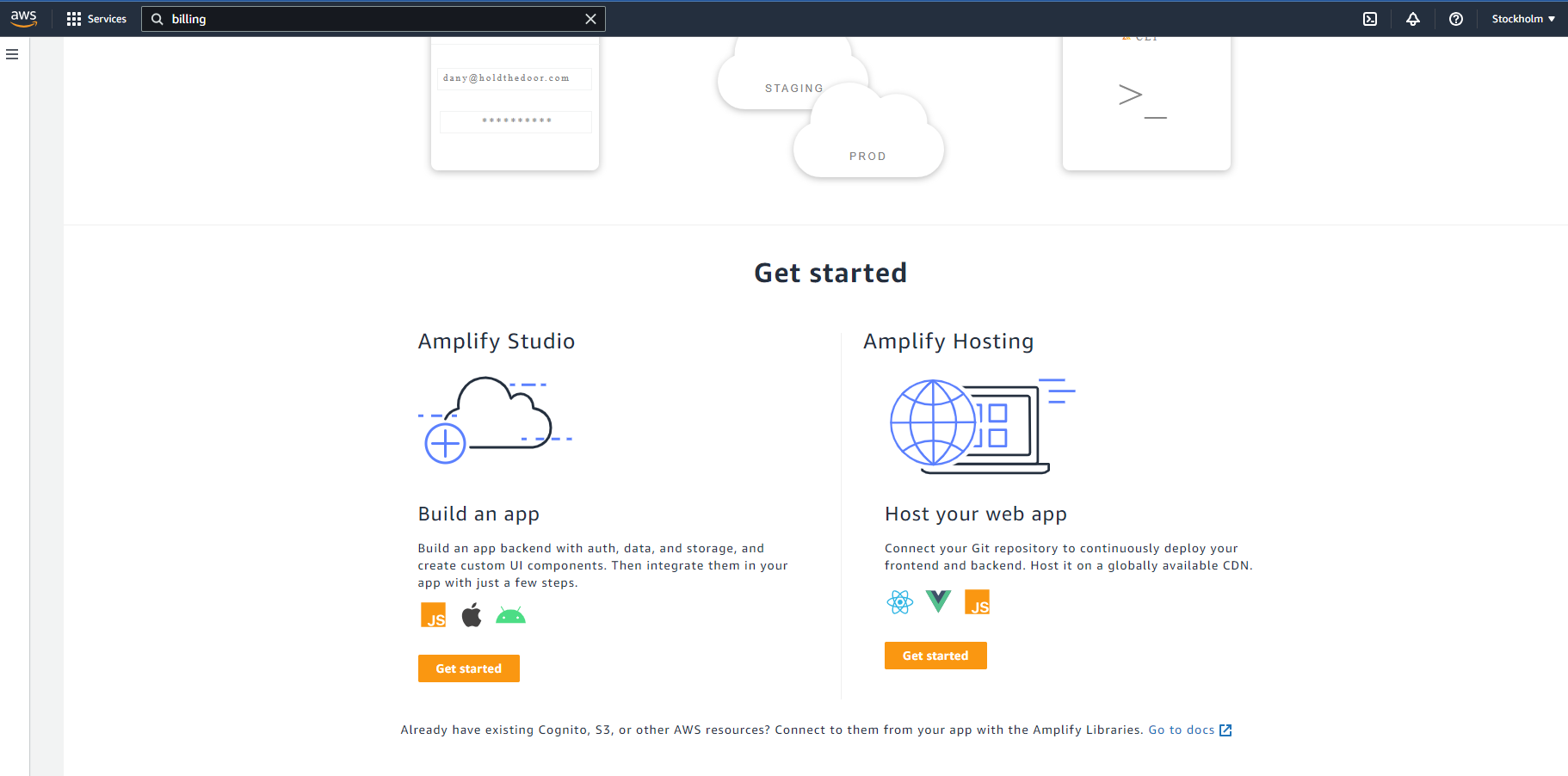
After getting started with Amplify Studio, you need to provide your application name and click on Confirm the deployment. AWS will then begin setting up the Amplify Studio for your app.
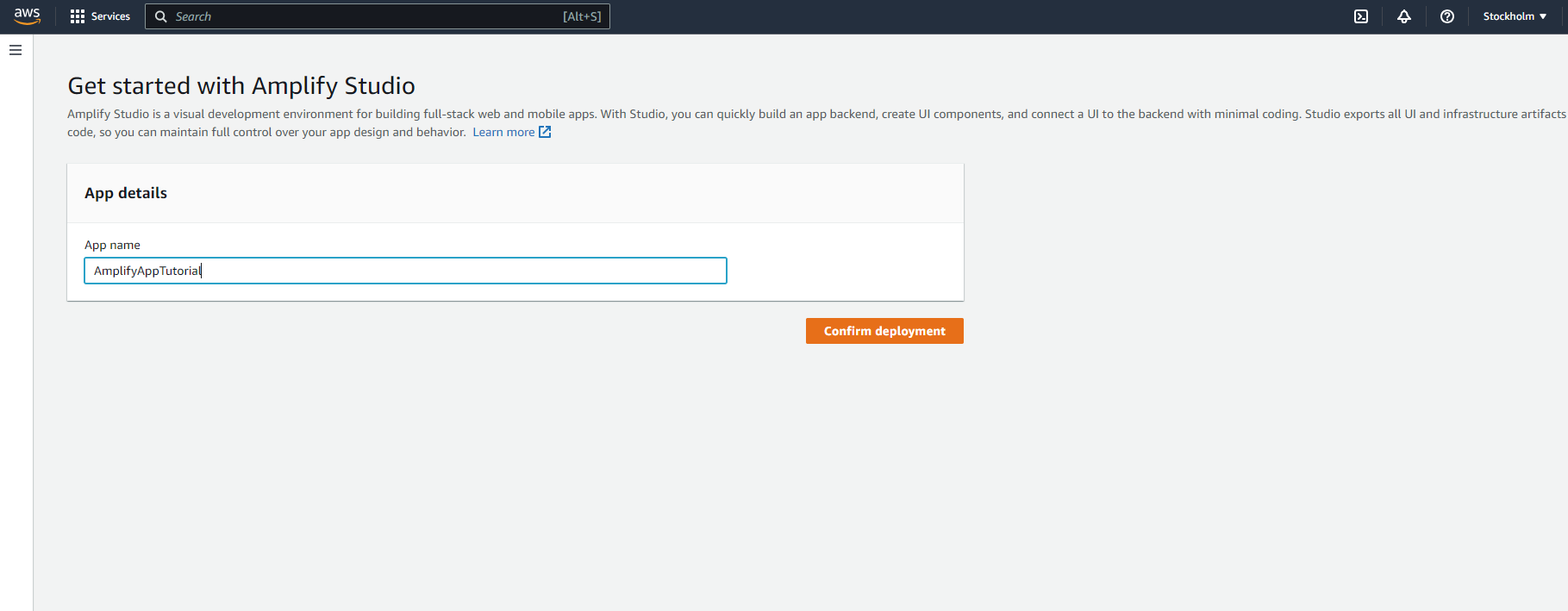
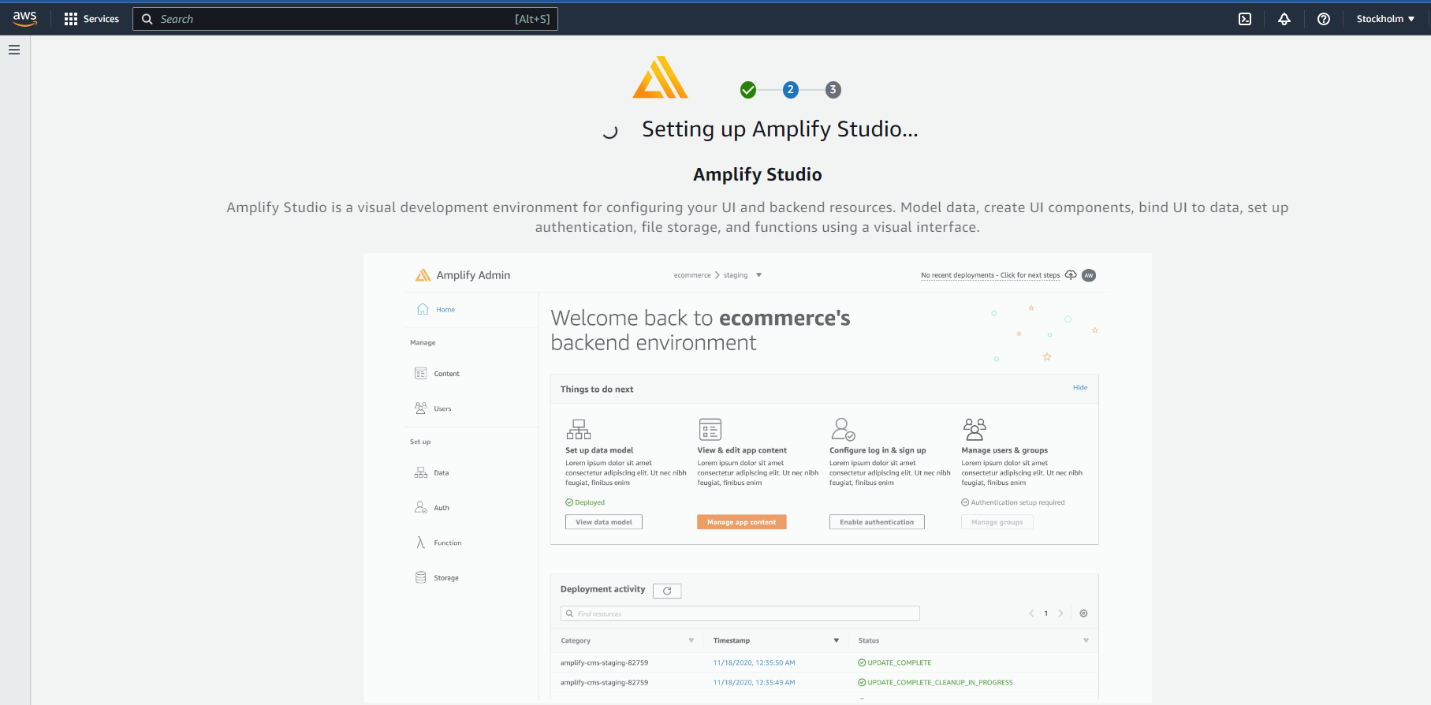
Once the setting up process is completed, AWS Amplify will create a backend environment for your app. Click on the ‘Launch Studio‘ Button, and it will navigate you to the studio.
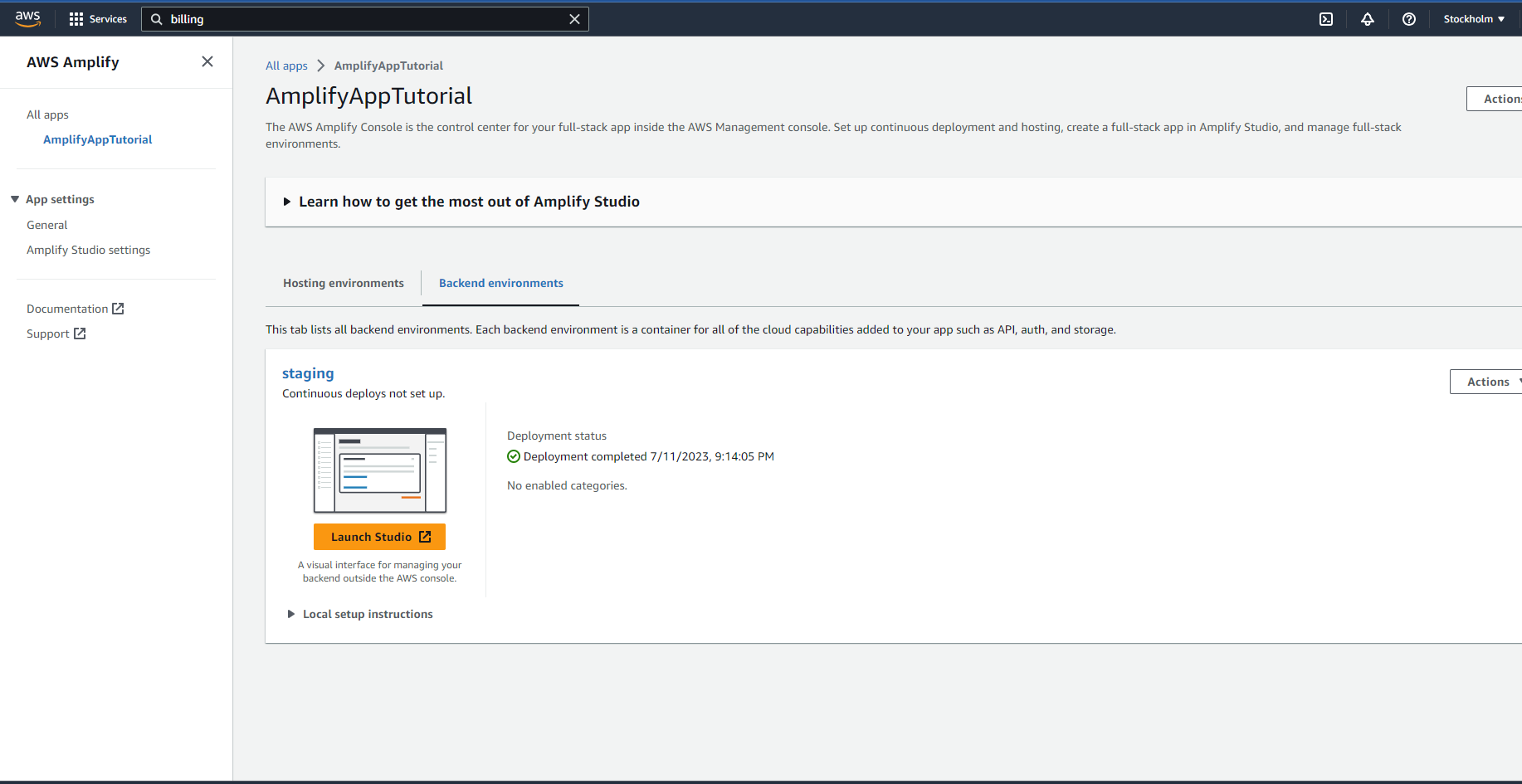
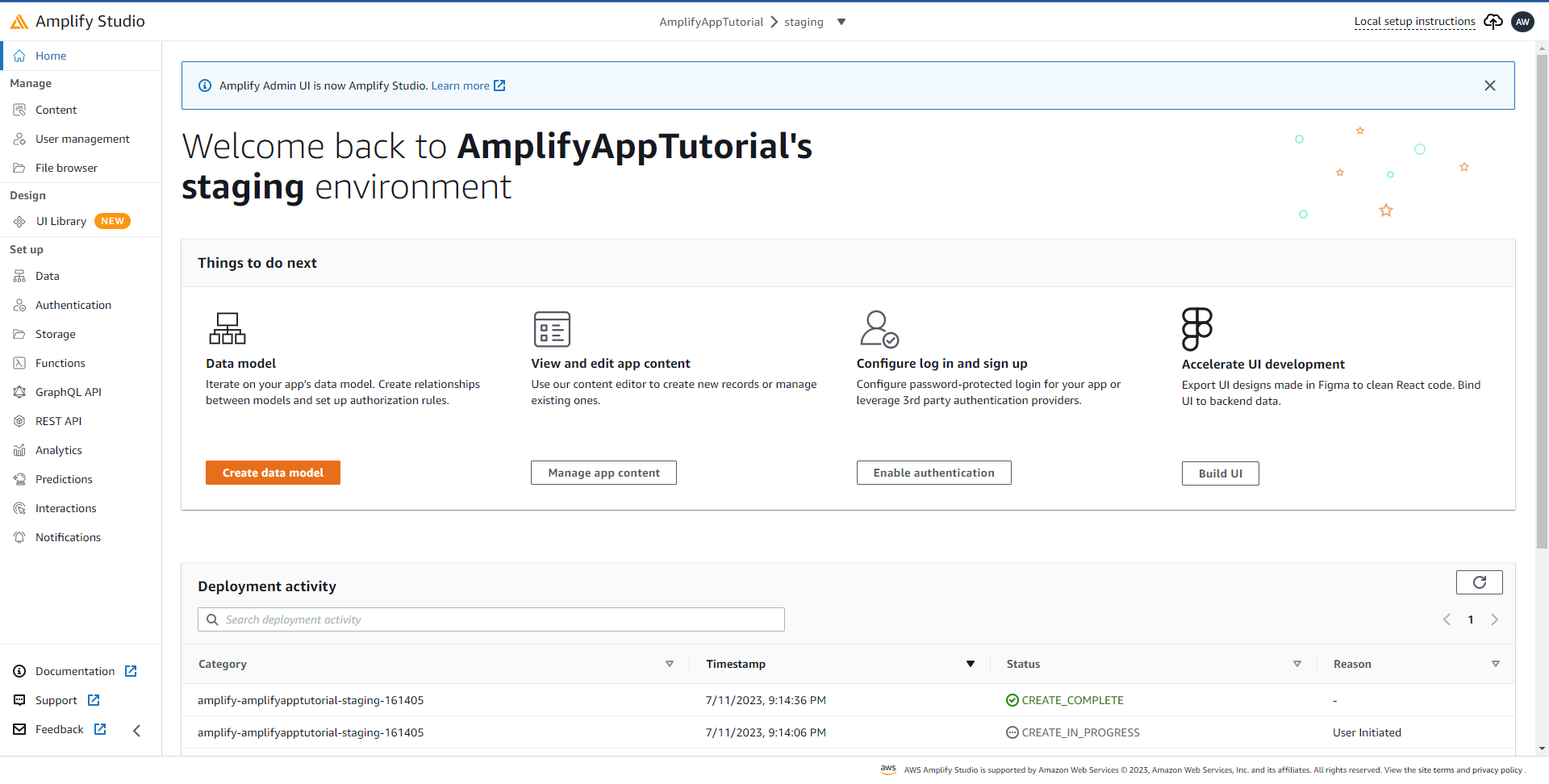
Creating or Configuring Frontend using Amplify Studio:
You can import UI components from Figma into Amplify Studio as React components to develop your frontend UI using the Figma design. You can accomplish this by clicking the ‘Sync with Figma‘ option under the ‘UI Library‘ menu in Amplify Studio, then inputting the URL of your Figma design. Amplify will therefore import your design and transform it into react components for the Frontend instantly.
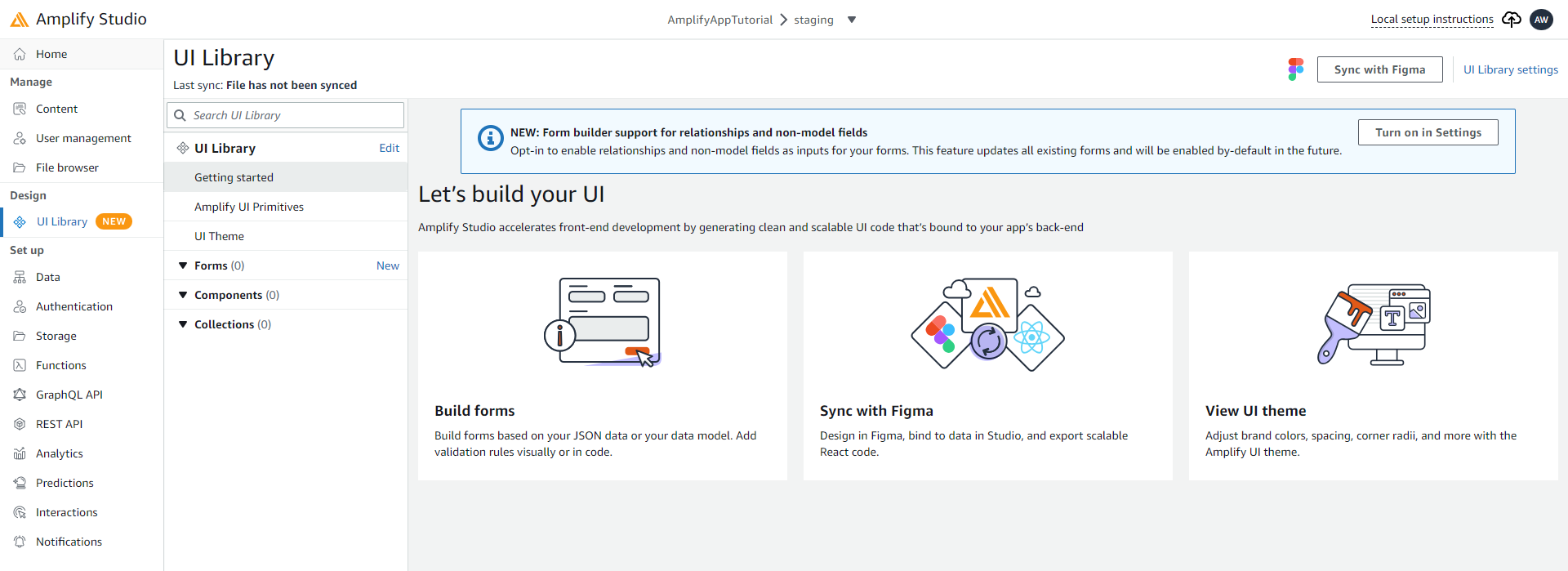
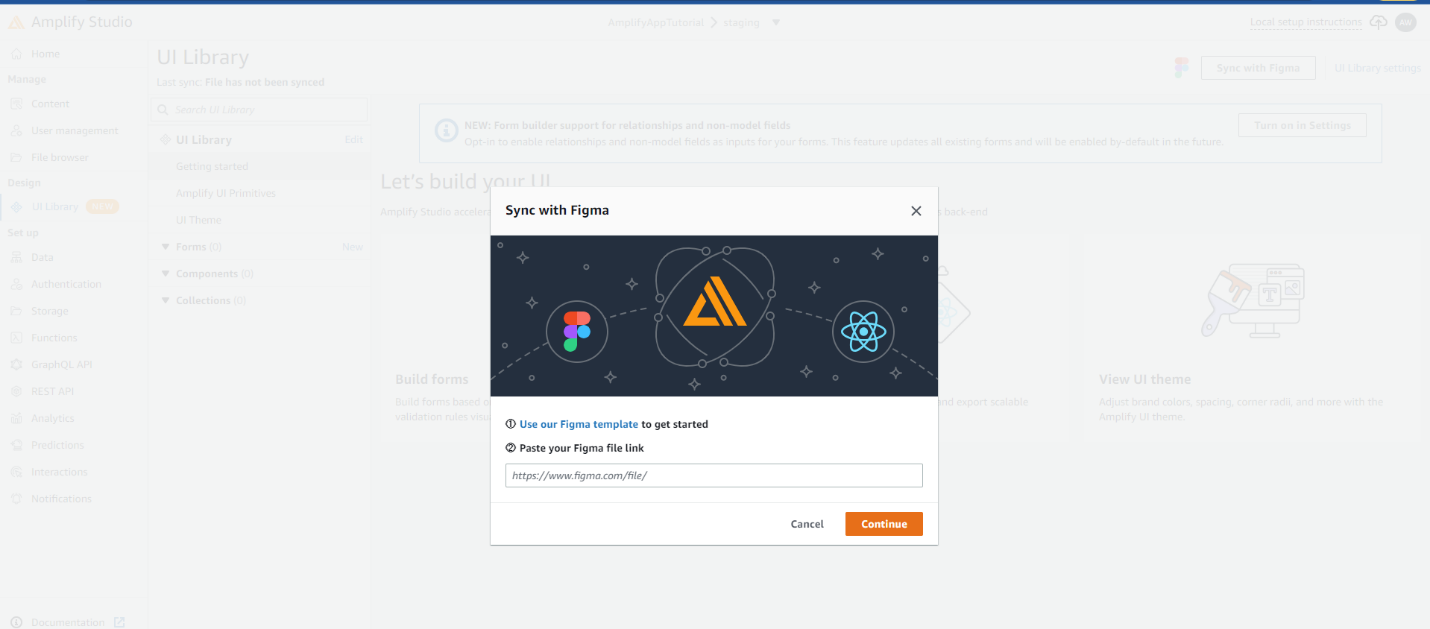
Creating and Configuring Backend:
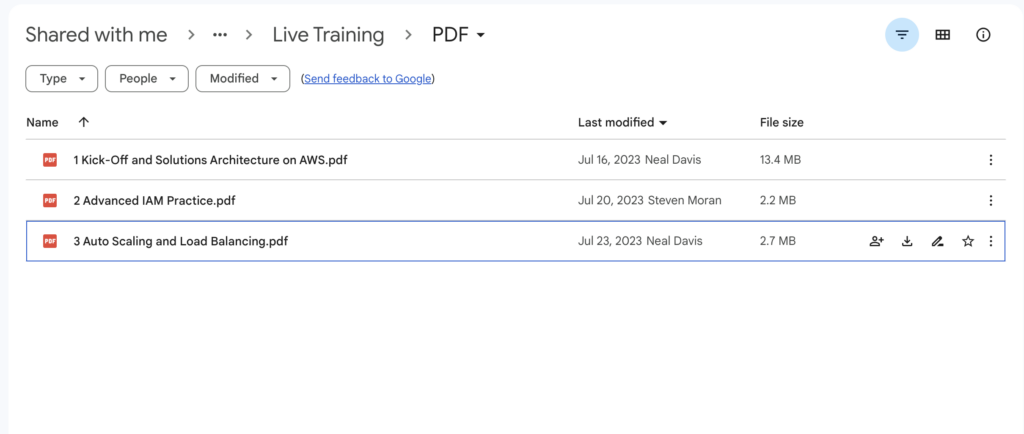
The backend components of your project, such as the API, authentication or storage, can be built and initialized using Visual Backend Builder. To utilize Visual Backend Editor for data modeling in Amplify Studio, select “Data” from the Setup menu. Additionally, it is simple to add GraphQL API Schemas to database tables using Data Model Designer.
III. Hosting a Frontend App with AWS Amplify
Uploading the app code to AWS Amplify
Your app code can be uploaded to AWS Amplify via continuous deployment or manual deployment.
Host Web App: On the AWS Amplify service dashboard, select the option to get started with ‘Host Web App‘.
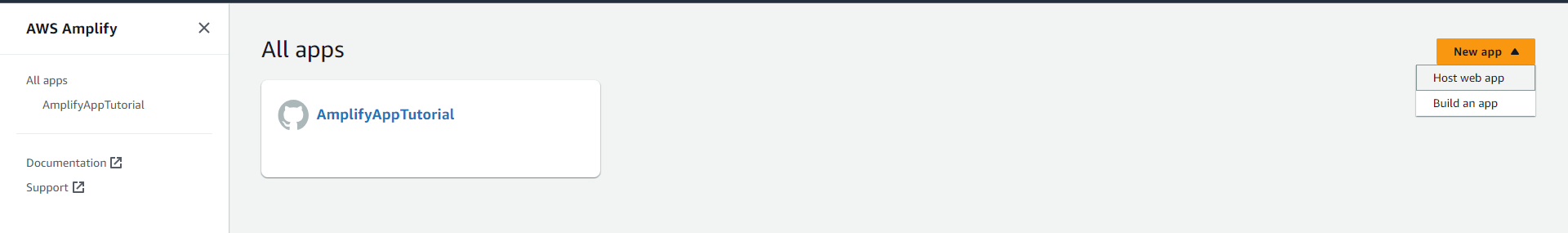
Continuous Deployment: After Getting Started with Amplify Web hosting, You need to connect your Git repository (from GitHub, BitBucket Cloud, GitLab, or AWS CodeCommit) to the Amplify Console in order to use continuous deployment, then select the branch that should be monitored for changes.
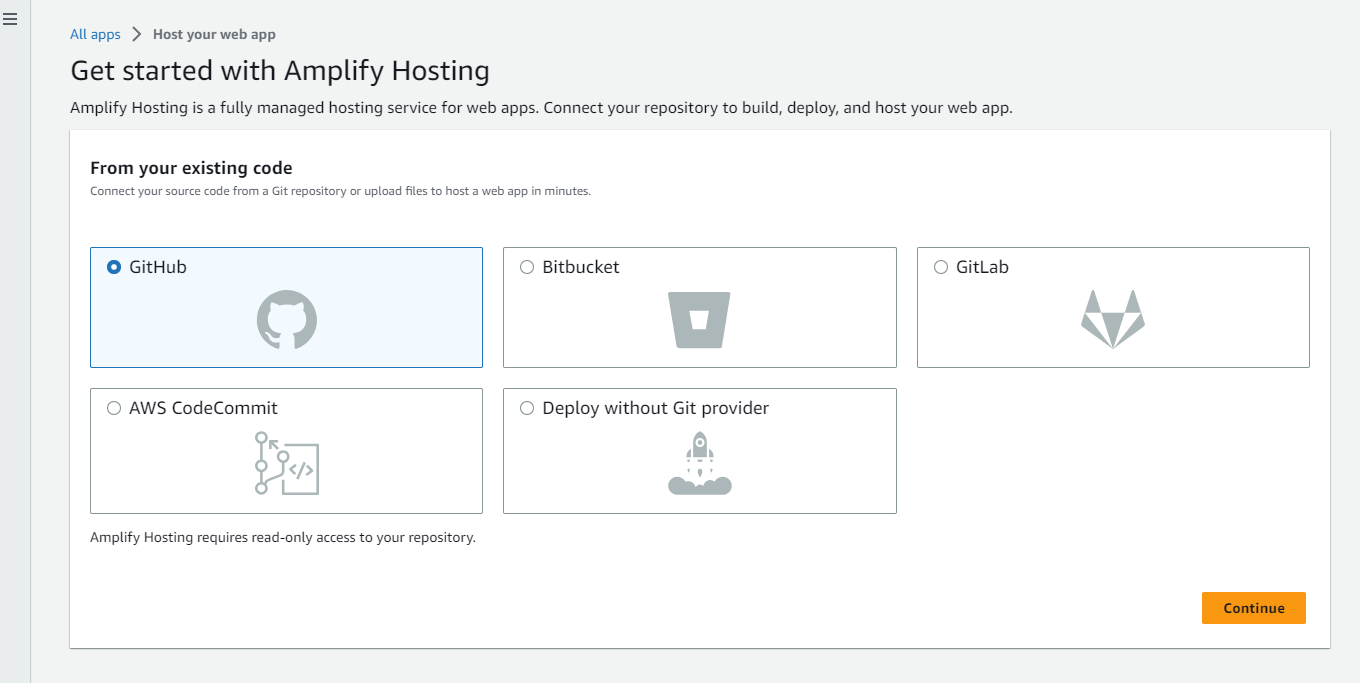
Manual Deployment: If you want to manually upload your code, then select the ‘Deploy without Git provider‘ option. Drag and drop or pick files from your computer that contain the root of your site to use manual deployment.
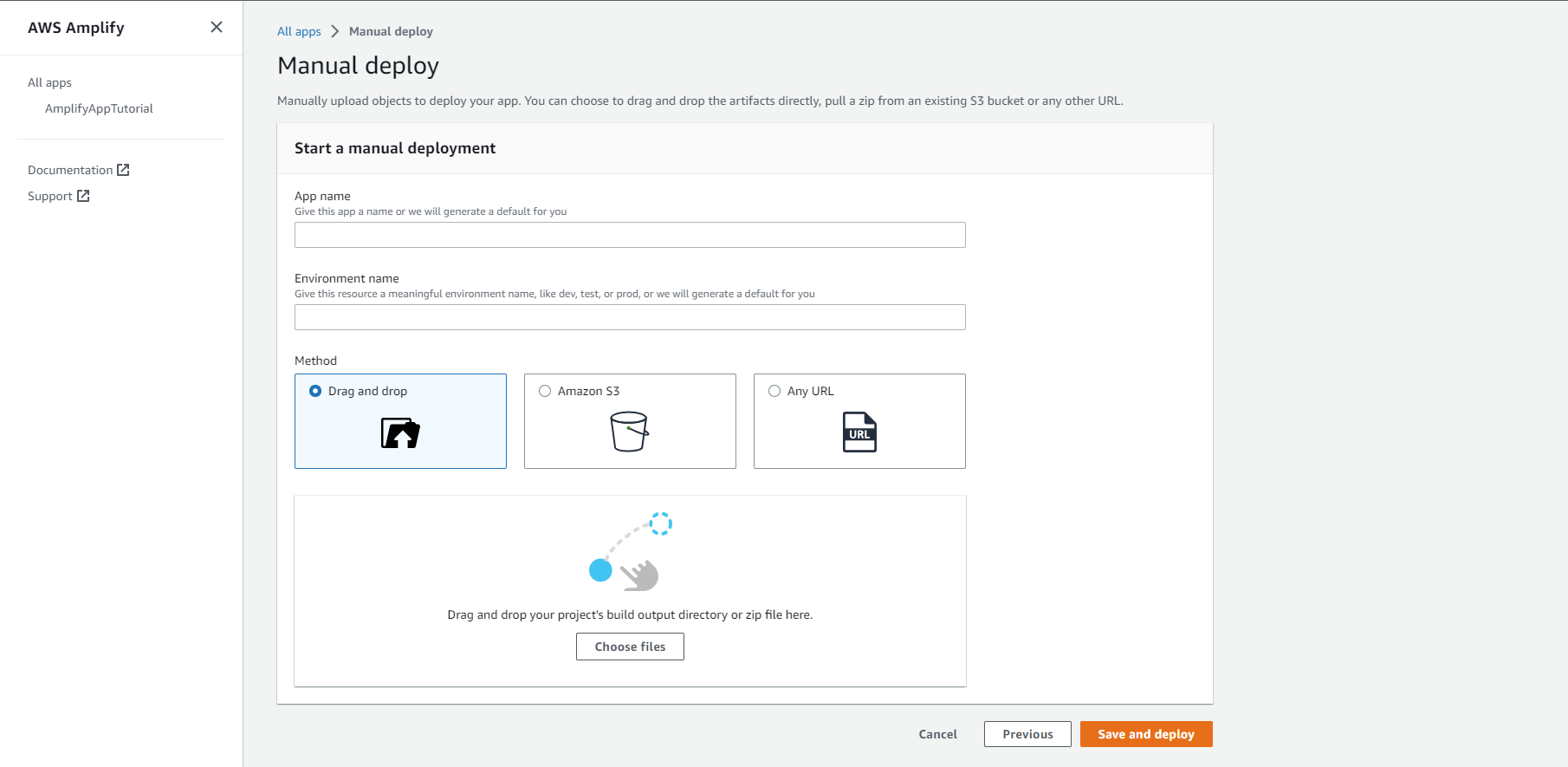
Configuring the build settings
Once you have uploaded the build through Git or Manual Drag/Drop, then you will be navigated to the Build Settings Section. Amplify Console offers default build options that you can use, or you can modify them based on your requirements. For Example, we have uploaded the code using the Git repository and Amplify auto-detect the build settings. You can also navigate to build settings after selecting your app from Amplify Console.
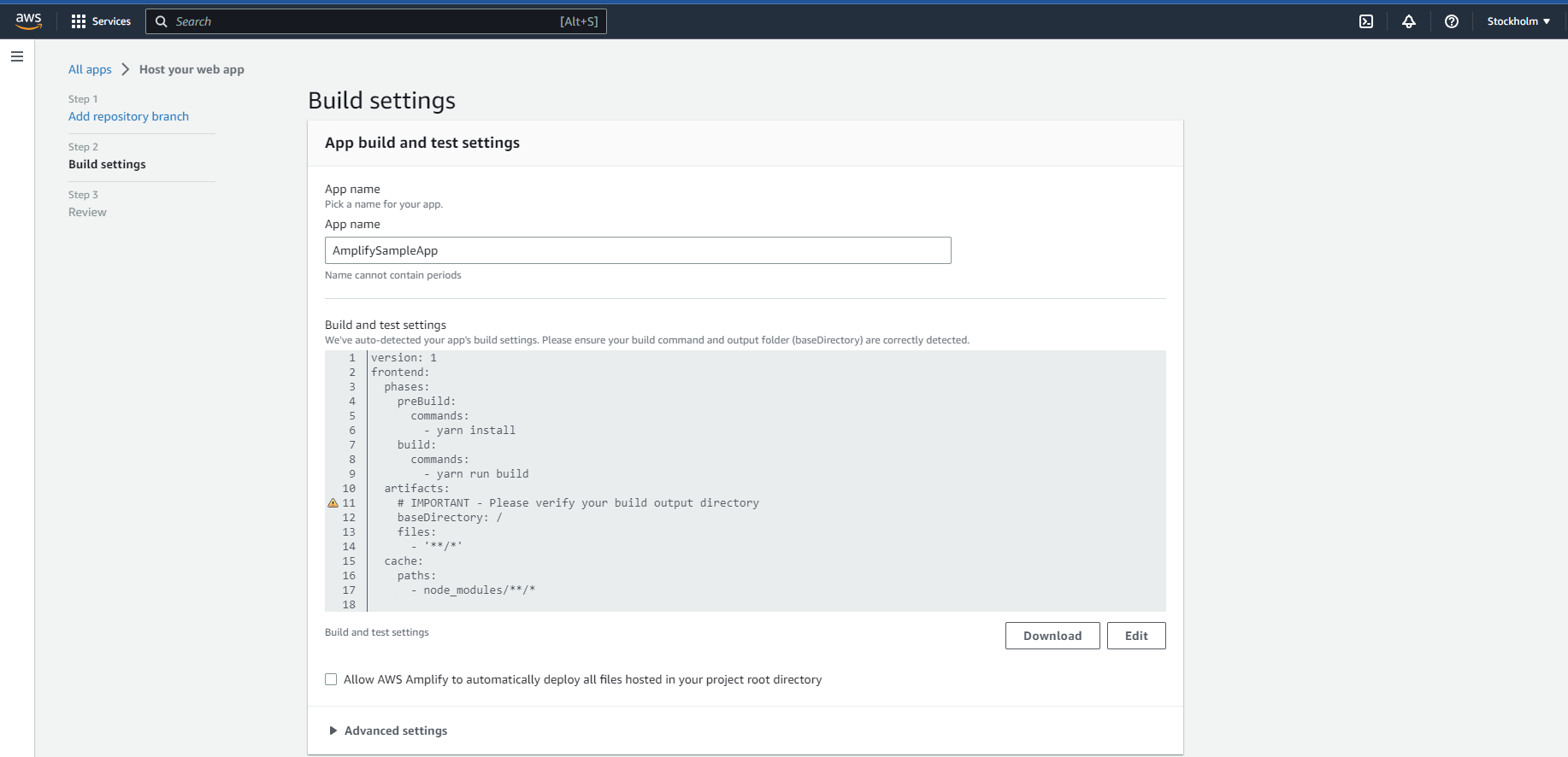
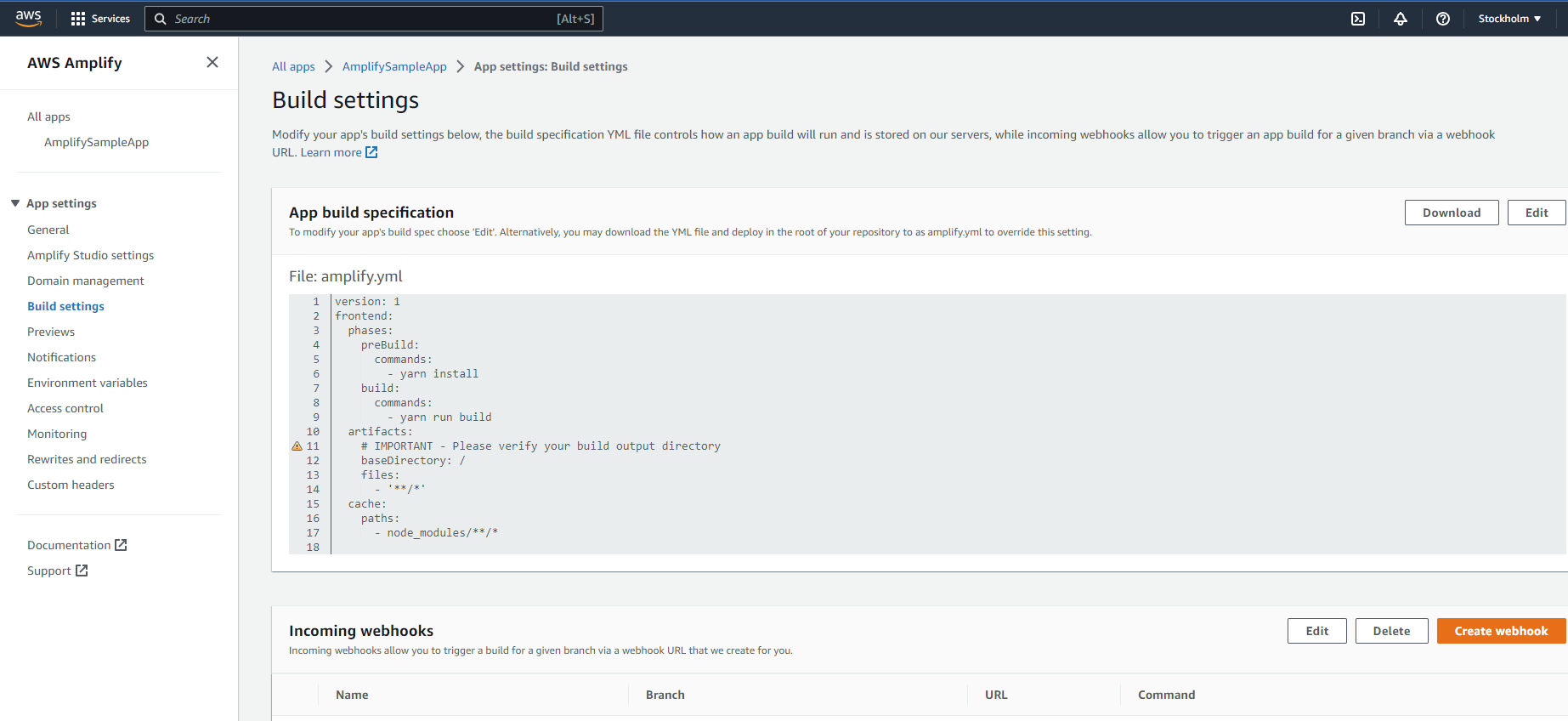
Deploying the app to a custom domain or a subdomain
Your app can be connected to a subdomain or custom domain using the Amplify Console. In order to manage the deployment of your apps to the domain of your choice, you need to navigate to the ‘Domain Management‘ section by selecting the app from Amplify console. In the domain management section, you need to add and provide a custom domain or subdomain configuration to provision the necessary resources and set up the routing for your app.
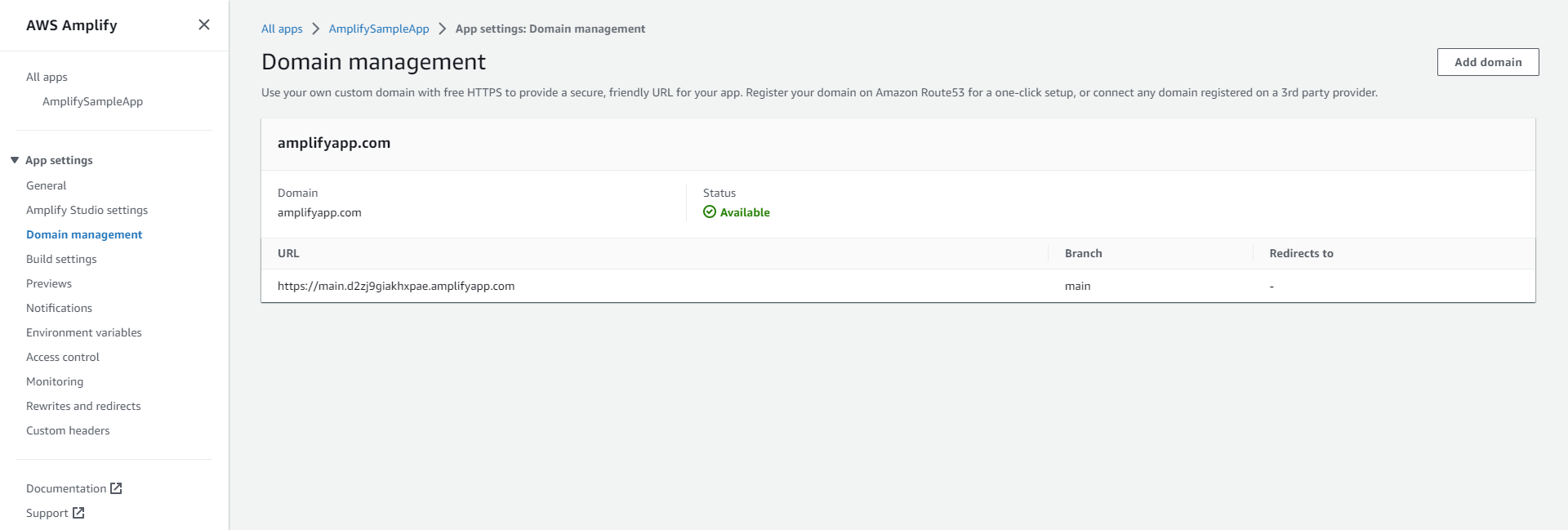
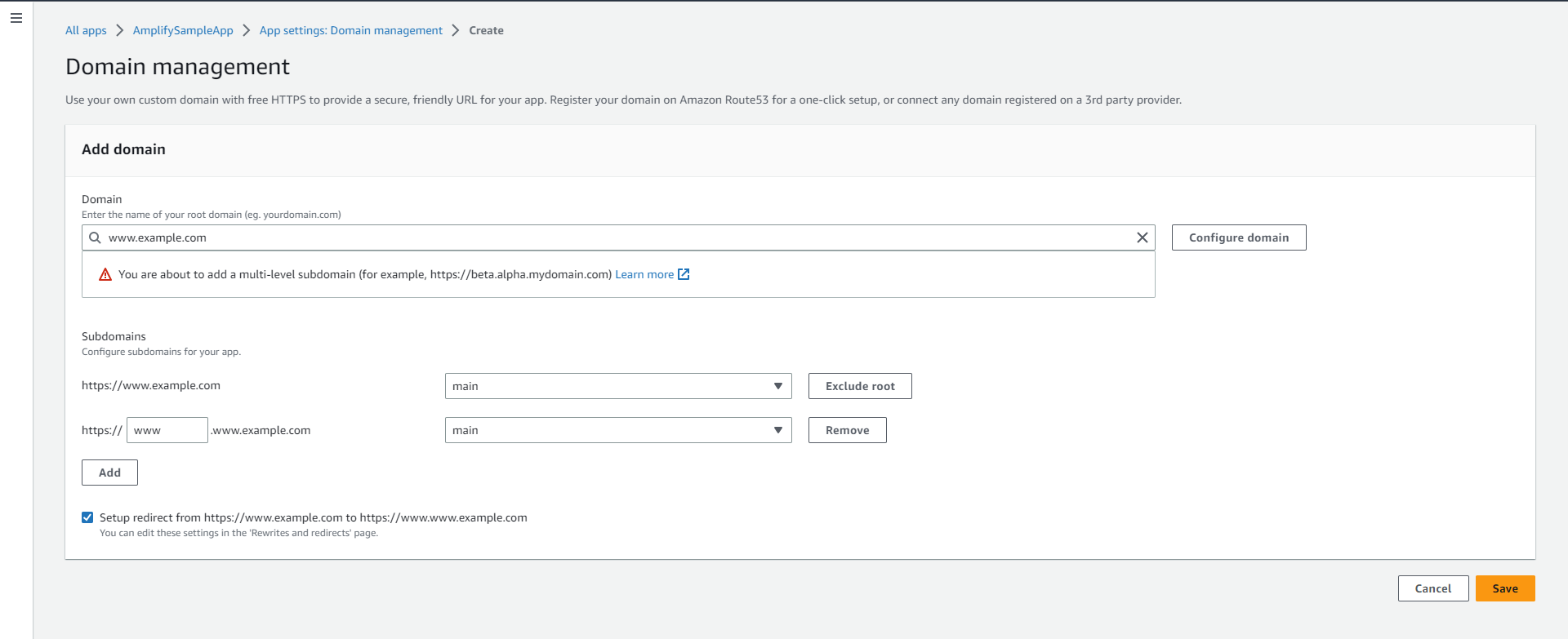
IV. AWS Amplify Features for Frontend Apps
Continuous deployment and delivery
For the development of modern applications, a Continuous Deployment Pipeline is necessary. It enables you to automatically distribute your application once developers commit code. Your team will therefore be able to concentrate on creating features that are important to the company’s operations rather than worrying about a lengthy deployment process. A project source, such as GitHub, GitLab, or Bitbucket, can be connected to the Amplify Console. Applications can therefore be created, tested, and deployed automatically each time an update is received in the repository. With the help of automated testing and deployment procedures, developers can utilize Amplify’s extensive CI/CD solutions to ensure the availability and scalability of their projects. Developers can additionally benefit from features like feature branch deployments, pull request previews, end-to-end testing, and quick cache invalidation to improve your project’s quality and effectiveness.
Integration with AWS services such as S3, Lambda, and API Gateway
Amplify connects easily with many AWS services to improve frontend app development. S3 is a safe and scalable storage option for static data like images and videos. You may perform code execution without managing servers using AWS Lambda integration, making it perfect for operations such as database calls or computations. Amplify’s interface with API Gateway makes it easier to create, deploy, and maintain secure APIs. API Gateway is also a robust interface through which apps can communicate with AWS services. These integrations work together to create apps that are strong, scalable, and secure.
V. Best Practices for Hosting Frontend Apps with AWS Amplify
Optimizing performance and scalability
- Utilise Amplify’s caching features to enhance your app’s speed. To minimize server requests, enable caching for GraphQL queries, API responses, and static assets.
- Use Amplify’s integrated CDN to globally distribute the static files in your app. This aids in lowering latency and enhancing the delivery of content to consumers in various places.
- Use code-splitting strategies to break apart the code of your application into small components. As a result, performance is enhanced, and initial load times are sped up since the relevant code is loaded when required.
- To decrease the size of your static assets and increase network transfer rates, enable GZIP compression.
Securing the app with AWS Amplify features
- To protect the endpoints of your app and limit access to particular resources, use Amplify’s authentication and authorization features. Use Amplify Auth to provide user authentication and Amplify API or AWS Identity and Access Management (IAM) to enforce fine-grained authorization restrictions.
- To encrypt data transfer between the client and the server, enable HTTPS in your app. As soon as your app is deployed, Amplify automatically creates and maintains TLS certificates.
- When configuring IAM roles and policies for your app, adhere to the least privilege concept. Assign permissions to users, roles, and groups based on the access needed to complete each task.
Managing app versions and updates
- The source code for your app should be managed using a version control system like Git. Amplify fully connects with Git-based repositories, making it simple to distribute updates and undo changes as necessary.
- To automate the build, test, and deployment processes, set up a CI/CD pipeline. In order to expedite the deployment of new app versions, Amplify enables connection with well-known CI/CD platforms like AWS CodePipeline and AWS CodeBuild.
- Use Amplify’s environment-specific configuration files to handle several deployment environments (such as development, staging, and production) and their separate configurations (for example, AWS Amplify environment variables).
VI. AWS Amplify vs. Other Frontend Hosting Services
Comparison of AWS Amplify with other hosting services such as Netlify and Firebase
Features | AWS Amplify | Netlify | Firebase |
Integration with AWS Services | Amplify offers extensive ecosystems for both frontend and backend development through smooth integration with a number of AWS services. | Netlify provides integration with several services and platforms, but the AWS ecosystem is not as well integrated with Netlify as it is with AWS Amplify. | In addition to providing its own set of backend services, Firebase supports interaction with Google Cloud Platform (GCP) services. However, it could not have Amplify’s level of AWS service integration. |
GraphQL Support | Amplify natively supports GraphQL via AWS AppSync. As a result, you can make managing and securing GraphQL APIs for your apps simple. | There is no native GraphQL support in Netlify. However, you may use third-party services or a custom backend to deploy GraphQL APIs. | Similar to Netlify, Firebase lacks native GraphQL support. It has its own Real-time Database and Firestore, which differ from GraphQL in terms of querying capabilities. |
Full Stack Development | Amplify offers a complete end-to-end application development solution, enabling you to integrate your frontend and backend services to create full-stack apps. | Due to its limited out-of-the-box backend capabilities, Netlify primarily focuses on hosting and deploying frontend applications. | There are many backend services that are offered by Firebase, including cloud functions, real-time databases, and authentication. However, Firebase could not provide the same depth and breadth of services and integrations for complex backend requirements as AWS Amplify. |
Key factors to consider when choosing a frontend hosting service
- Analyze how well the deployment processes fit into your development workflow and how simple it is to deploy. Think about utilizing the service that allows you to integrate the tools for Git integration and continuous deployment.
- Consider a developer-friendly hosting provider that should offer features like local development, debugging tools, and support for well-known frontend frameworks and tools.
- Consider the hosting service’s compliance policies and security protocols. To ensure the safety of your application and user data, look for features like SSL/TLS support, access control, user authentication, and data encryption.
- Examine the hosting service’s documentation, training materials, and support channels regarding updates, availability and quality. You can speed up your development process and fix problems with a thorough knowledge base and immediate assistance in case of any issue.
VI. Ready to Take Your Cloud Career to the Next Level?
At Digital Cloud Training, we’re dedicated to your success. Our courses offer up-to-date content, equipping you with the expertise to stand out in the competitive tech job market.
Our On-Demand Training allows you to learn at your own pace and on your own schedule.
Our Hands-On Challenge Labs gives you the opportunity to apply what you’ve learned in a real-world setting without the risk of incurring surprise cloud bills.
Our live, immersive Cloud Mastery Bootcamp gives you job-ready skills and help get you certified faster than you thought possible.



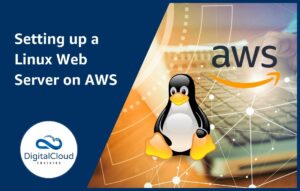

Responses