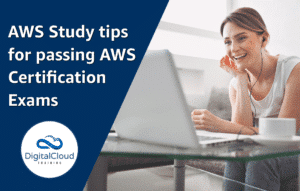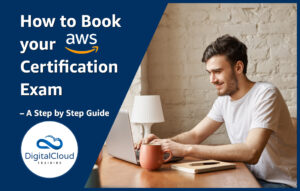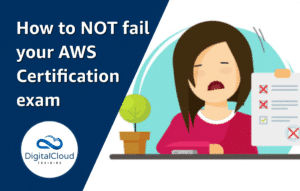AWS Cloud Practitioner Exam Update
Please use the menu below to navigate the article sections:
As an instructor of multiple courses for the AWS Cloud Practitioner certification exam (CLF-C01), it’s important to regularly check-in and retake exams to work out what’s changed. I’d heard some rumors that the AWS Cloud Practitioner exam had changed significantly recently so I wanted to see for myself.
Here’s what I found. There really weren’t many surprises. The services and features that related to correct answers were largely unchanged since the last time I took the exam, with a few exceptions (see tips below).
The distractors (incorrect answer choices) included a few services that I hadn’t seen come up before. This is why I always recommend going quickly through the AWS Management Console and looking at each service and just reading the description of what it is – that can really help on exam day.
I can’t actually share the details of exactly what questions or scenarios came up on the exam, as that is against AWS policy. What I can do is share some tips with you on what I think you should be including in your studies if you’re going to be sitting the AWS Cloud Practitioner exam in the near future.
Click the image above to watch Neal’s video on the latest CLF-C01 exam updates from our youtube channel
Top study tips
Please note: the tips below are key topics that you need to be aware of in addition to the core knowledge areas. Rest assured that all of these topics are covered in our AWS Cloud Practitioner courses.
AWS Organizations – this service often features on the AWS Certified Cloud Practitioner exam. You need to know how consolidated billing works and what Service Control Policies (SCPs) are used for.
AWS Global Accelerator – this is a relatively new service and has only started featuring on the exam recently. You must understand what it’s used for and the benefits of using it. A basic idea of its architecture will help you to understand it better.
Amazon EMR – EMR stands for Elastic Map Reduce and Amazon EMR is a hosted Hadoop framework – and that’s about all you need to know for the exam!
AWS Trusted Advisor – this comes up a lot so make sure you understand what you can do with it! AWS Trusted Advisor provides guidance on best practices and optimizing your infrastructure on AWS. Make sure you understand exactly what types of checks it performs.
AWS Cloud benefits – This is HUGE on the exam – AWS really want you to understand what the benefits of the AWS cloud are. Make sure you understand the 6 advantages of cloud and the overall benefits of AWS.
Cost management tools – There are several AWS tools you can leverage for cost management. You need to understand each of them and when you should use a particular tool.
AWS Quick Starts – These templates can be really useful for getting applications running on AWS quickly.
RDS backups / maintenance windows – Make sure you understand what is managed by AWS and what is managed by the customer in relation to operational management of Amazon RDS as well as configuring maintenance windows.
AWS IAM policy – You certainly don’t need to be able to read or create IAM policies for the AWS Cloud Practitioner exam. Just make sure you know about managed vs custom policies and how policies are applied to users, groups, roles and resources.
VPC Flow Logs – This subject can come up in several distractors and potentially as a correct answer too. The key is to understand what data is logged using VPC Flow Logs vs. AWS CloudTrail, S3 server access logging and ELB access logs.
AWS WAF – This service can come up as both an incorrect answer (quite often) and occasionally as a correct answer. The AWS Web Application Firewall (WAF) is used for protecting against web exploits. This is essentially a firewall on which you create rules. It works with CloudFront, ALBs, API Gateway and AppSync.
Shared responsibility model – This is standard stuff for the CCP, you always need to fully understand the shared responsibility model for the exam so make sure you don’t miss this in your training.
AWS Snowball Edge – You need to understand the various options for migrating into AWS. This includes the Snowball/Snowmobile line of products as well as AWS DMS, SMS and DataSync. Also, make sure you know what Snowball Edge integrates with (Amazon EC2).
AWS Abuse Team – Know what and when you should be reporting to the AWS Abuse Team.
AWS Glue – This service is used for Extract, Transform, and Load (ETL) – you don’t really need to know much more than that.
AWS CodeCommit – This service is used for software version control (similar to Git) – you need to know at a very basic level the purpose of CodeCommit, CodeBuild, CodeDeploy and CodePipeline.
Design principles – Make sure you understand some of the basics of how to architect applications on AWS – this is core to the CCP. I recommend checking out The 5 Pillars of the AWS Well-Architected Framework.
AWS QuickSight – just the basics needed here.
What else do I need to study?
The above list includes just a few tips, the core of the exam will always be on the value of the AWS cloud, the shared responsibility model, cloud security best practices, cost, economics and billing, and the ability to describe and know when to use many of the core AWS services.
All of the above is covered in our popular on-demand training for the AWS Cloud Practitioner exam. We ensure they are up to date by regularly retaking exams ourselves as well as gathering feedback from our many thousands of students who have taken the exam.
Take Your Tech Career to the Next Level
On-demand Training – Ace your next cloud certification with our on-demand video courses and practice exams. Learn on your terms, and gain access to our extensive cloud training library with our monthly or yearly plans!
Cloud Mastery Bootcamp – Build job-ready cloud skills and unlock exciting cloud career opportunities with our live training program. Led by experienced instructors, you’ll develop hands-on experience with real-world projects in AWS, Linux, Python, Kubernetes and IaC!
Challenge Labs – Learn, build, test and fail forward with scenario-based, hands-on exercises that run in a secure sandbox environment – eliminating the risk of unexpected cloud bills. Explore 1000+ labs spanning AWS, Azure, Linux, VMware, containers, and cybersecurity!