Kubernetes on AWS: Best Practices for Deploying and Managing Containers
Please use the menu below to navigate the article sections:

In recent years, the open-source container orchestration technology known as Kubernetes—often abbreviated as K8s—has seen a significant rise in popularity. It offers an automated and scalable system for deploying, managing, and scaling containerized applications. One of the main benefits of Kubernetes is that it offers a highly stable and fault-tolerant environment for executing applications by utilizing its scheduling and load-balancing features. Applications are always available due to the Kubernetes intelligent distribution of containers across a cluster of nodes. Kubernetes provides an additional advantage in that it uses a proactive configuration approach. You define an application or infrastructure state, so Kubernetes handles the implementation details rather than specifying what tasks should be performed. This feature enables easier deployment, scaling, rollback of applications and simplifies the management of complex distributed systems.
I. What is Kubernetes on AWS?
A) Overview of Kubernetes on AWS
Kubernetes on AWS (Amazon Web Services) is a powerful and Scalable solution for the delivery and management of cloud-based containerized applications. You can use built-in services and integrations offered by AWS, enabling you to connect easily with Kubernetes. One of the primary solutions for running Kubernetes on AWS is EKS Service (Amazon Elastic Kubernetes), a service that manages the underlying infrastructure, including the control plane and the worker nodes. Integration with AWS load balancers improve the distribution of traffic among Kubernetes services.
B) How Kubernetes Works on AWS
You have two primary options to create a Kubernetes cluster on AWS, EKS or self-managed Kubernetes.
1. AWS EKS
Amazon Web Services manages the control plane with Amazon EKS, simplifying cluster management and scaling.
2. Self-Managed Kubernetes
You are responsible for setting and managing control plane components, such as the API server, Kubernetes controller manager, etc. in a self-managed Kubernetes environment.
C) Kubernetes Cluster Components
1. Control Plane
The master node, which is also referred as the control plane, serves as the center of the Kubernetes Cluster. It makes global decisions regarding the cluster and responds to cluster-wide events. The flow of the various worker nodes registered under them is controlled by the control plane.
2. Worker Nodes
A worker node in Kubernetes is a physical or virtual computer that executes containerized applications (such as EC2 Instances on AWS). It is responsible for running the application containers, maintaining network communication between containers, and notifying the control plane about the status of the containers.
3. Kubernetes Cluster Health Monitoring
AWS offers built-in services like Amazon CloudWatch for Kubernetes Cluster health monitoring. Through these services, you can proactively monitor the health, performance, and resource utilization of your Kubernetes clusters by gathering and analyzing their logs and data, as well as setting alerts and alarms with notifications.
4. Kubernetes Cluster Auto-Scaling
Automated scaling of worker nodes is supported by Kubernetes on AWS using metrics like CPU or memory utilization. It enables a cluster to instantly change the number of nodes in response to workload demands.
D) Differences between Kubernetes on AWS and other cloud providers
Particularly for Kubernetes on AWS, the Amazon Elastic Kubernetes Service offers a managed Kubernetes solution, simplifying cluster installation and management. The infrastructure, a wide range of tool ecosystems, and simple access to other AWS services are all provided by utilizing EKS in AWS. The capabilities, integrations, and level of infrastructure management offered by various cloud providers may vary. The advantages of a simplified, fully managed Kubernetes experience within the AWS environment eventually drive people to choose Kubernetes on AWS.
E) Importance of Kubernetes on AWS in managing container infrastructure
Kubernetes on AWS enables effective container management. By using containers, which are provided with everything required for operation, applications can be bundled and isolated. If one of the servers or the containers fails, it may keep your containers functioning. Given that Kubernetes can be utilized on any cloud or on your own private servers, you don’t need to change your tools or processes. You can use Kubernetes with other AWS resources like Amazon VPC for networking, AWS IAM for security, and Amazon CloudWatch for monitoring to enhance your container performance.
II. Benefits of Using Kubernetes on AWS
A) Simplified container deployment
Container deployment and management are made simpler by Kubernetes on AWS. It offers a standardized and consistent architecture for application deployment, simplifying the packaging and deployment of applications in containers for developers. Kubernetes on AWS can be used by businesses to effectively manage containers, simplify deployment processes, and accelerate the delivery of containerized applications.
B) Enhanced scalability
Enterprises can smoothly scale their applications with Kubernetes on AWS. It is supported by automatic horizontal pod autoscaling to adjust the number of application instances according to workload requirements. In this way, optimum utilization of resources and improvements in performance during periods of high demand are ensured.
C) Cost optimization
The option to optimize the cost of containerized workloads is available with Kubernetes on AWS. It makes it easier for enterprises to optimize their allocation of resources using AWS flexible pricing models and infrastructure services. Businesses can change the number of worker nodes on demand with features such as cluster autoscaling, which avoids over-provisioning and reduces costs.
D) Improved security
AWS provides you the ability to define and enforce access policies to various resources using AWS Identity and Access Management (IAM), which is used extensively for fine-grained access control. The security features of AWS, such as VPC Isolation and Security Group Configurations, are also used by Kubernetes on AWS, which allow containers to safely communicate with each other.
III. Getting Started with Kubernetes on AWS
A) Setting up a Kubernetes cluster
Step 1: Go to the AWS Management Console, search for ‘Elastic Kubernetes Service’, and navigate to the Service.
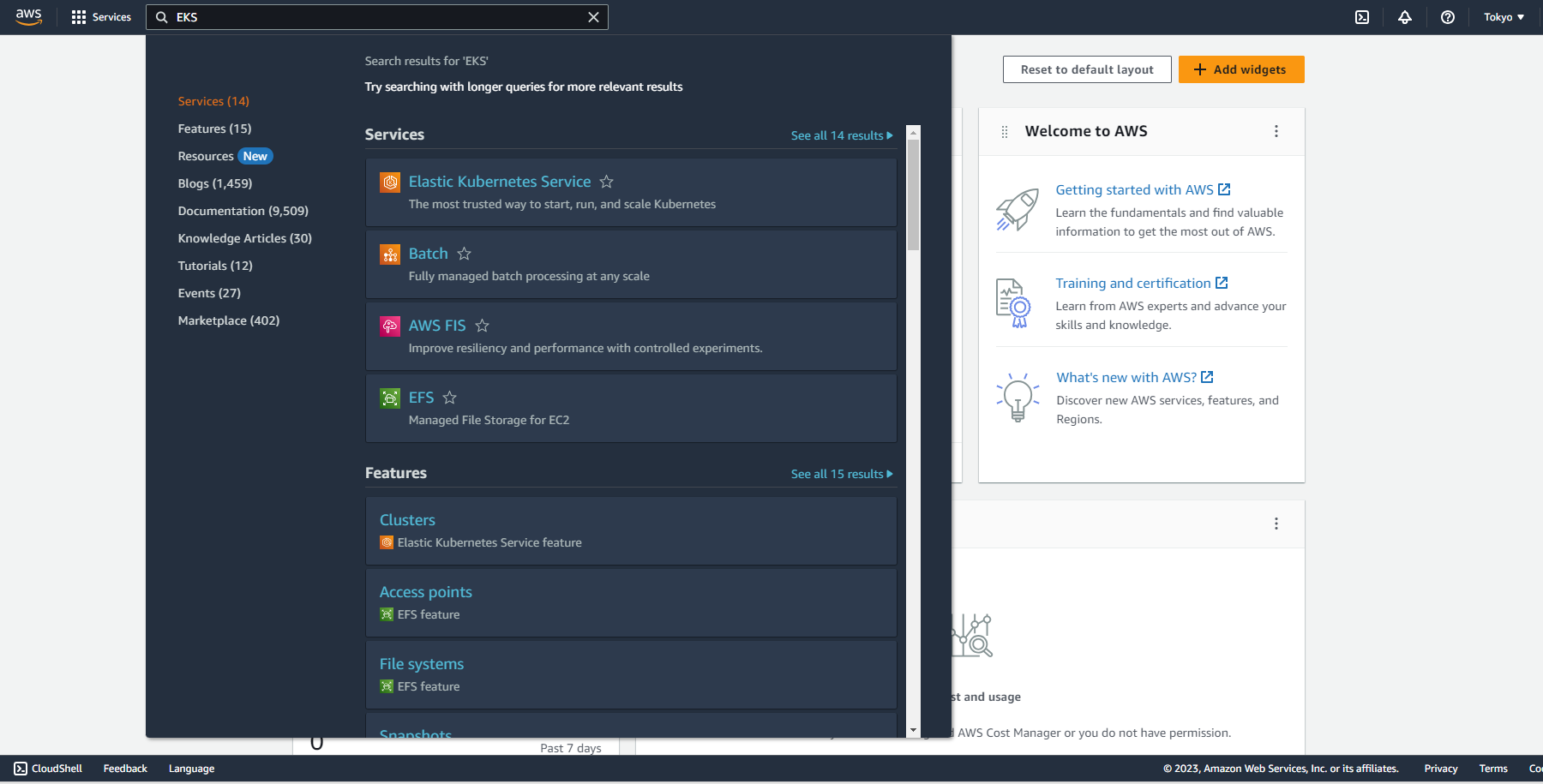
Step 2: Click on ‘Create Cluster’, and on the next screen, enter the unique name for the Kubernetes cluster, select the version, and select the Cluster Role. Note: Guide to Create Cluster Role
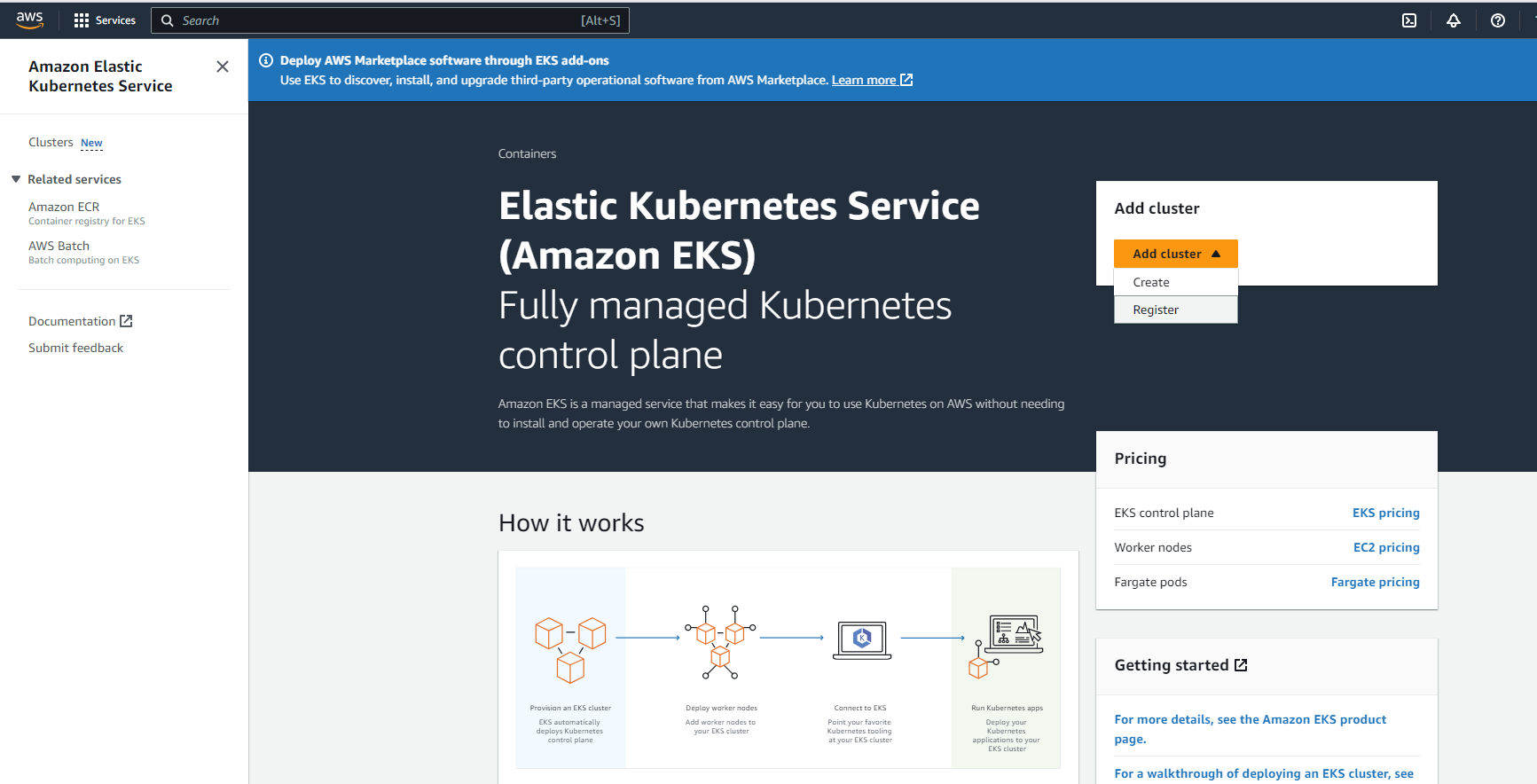
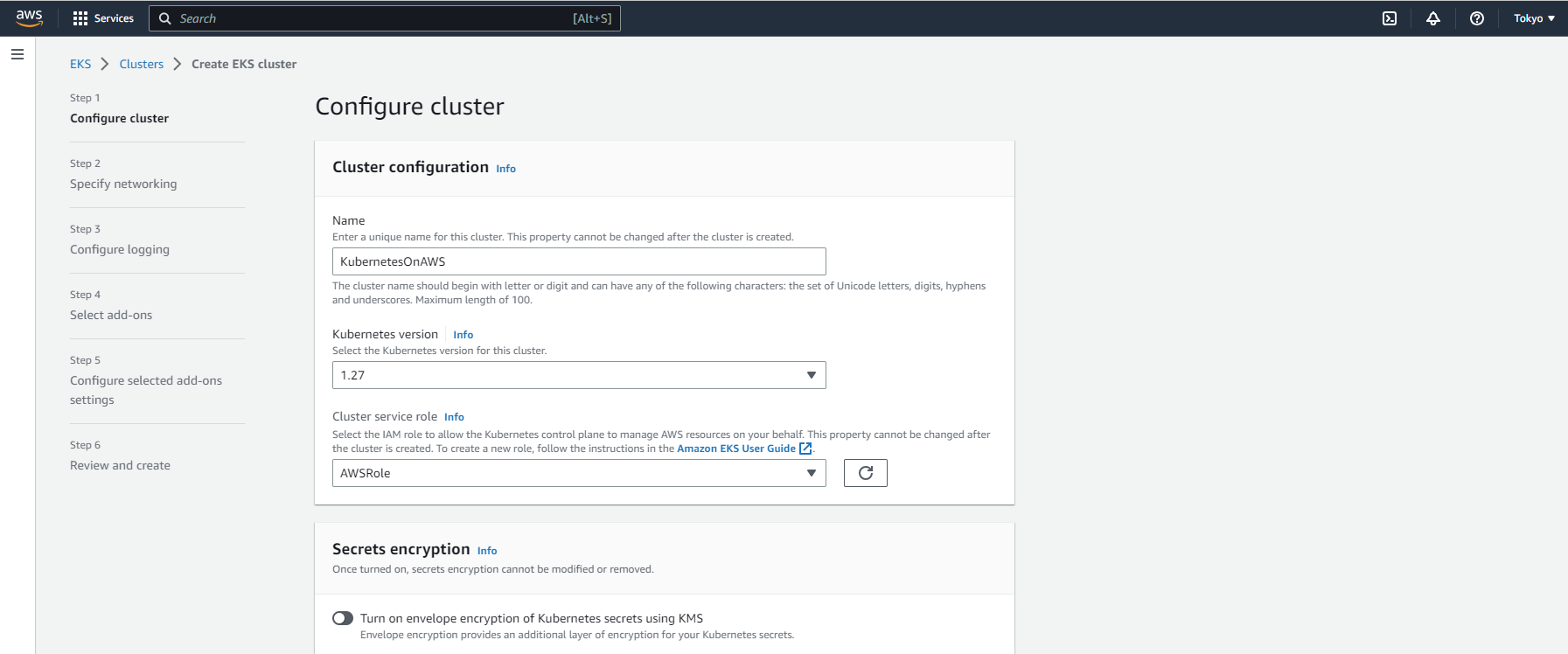
Step 3: On the ‘Specify Networking’ screen, add Desired Networking Configurations (e.g., VPC, Subnets, Security Groups, etc.), then click Next.
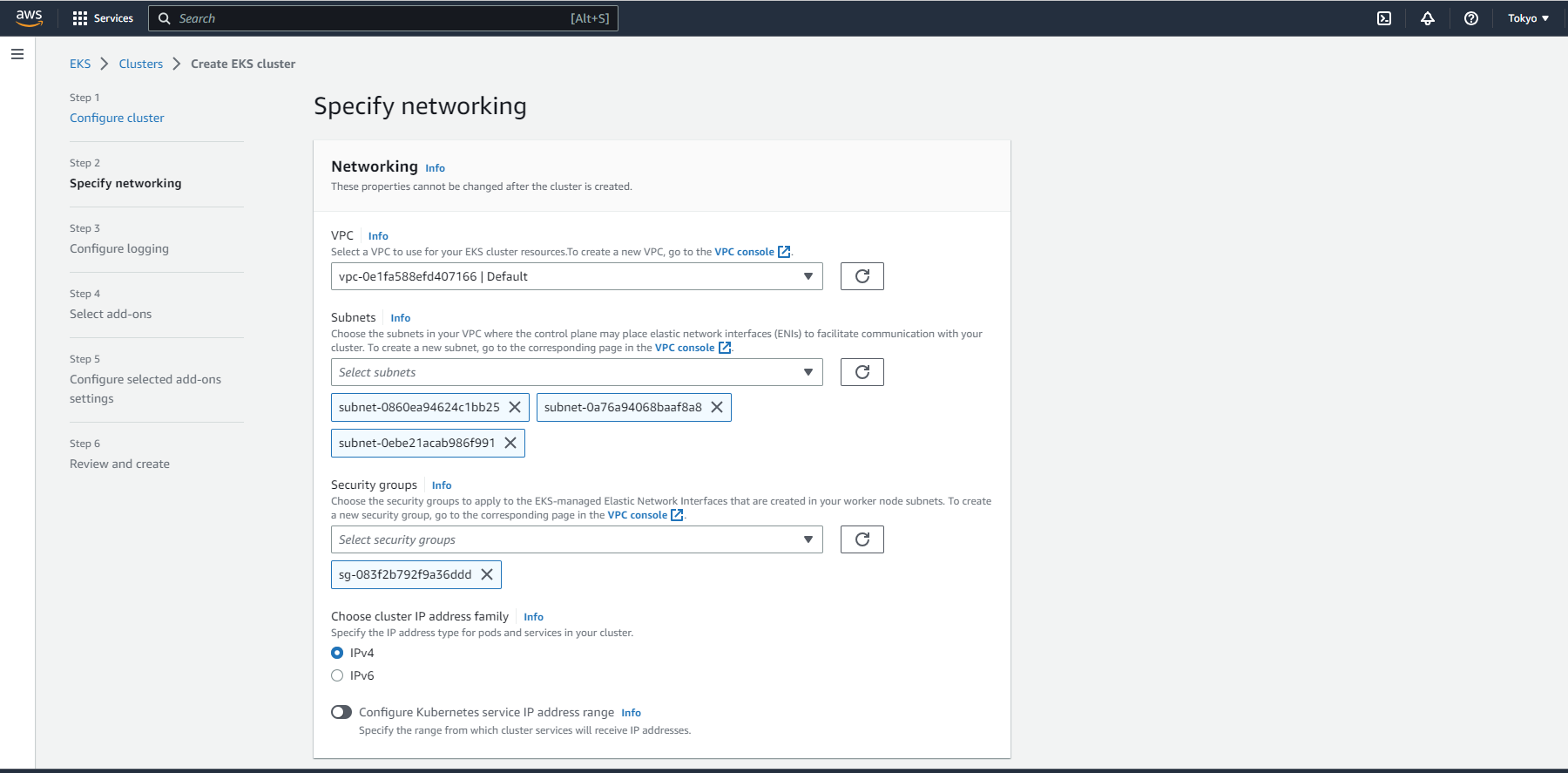
Step 4: Now, on the next screen, you can choose which control plane component logs are required. You can turn on the required ones and click on Next.
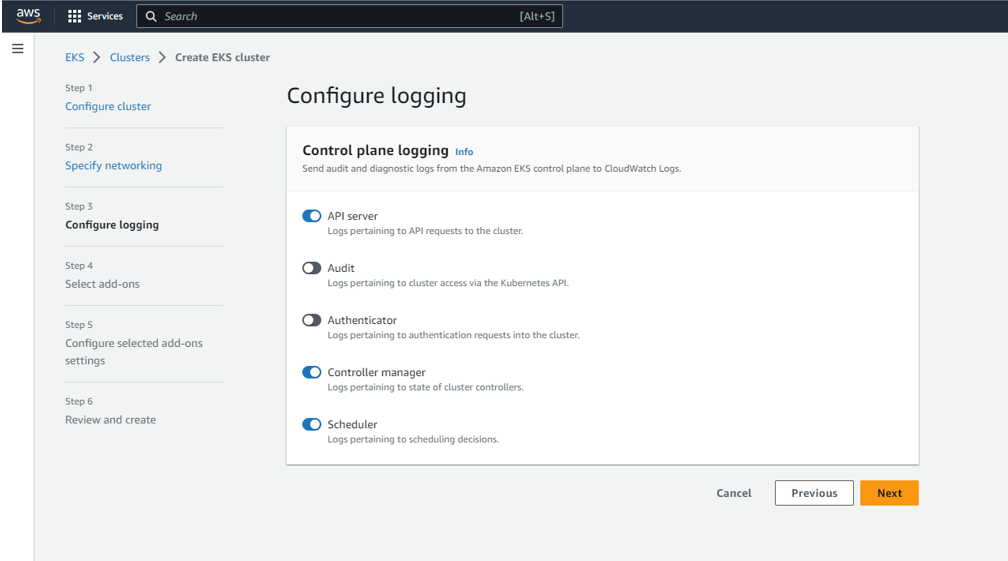
Step 5: Select and configure any Add-ons you require, ‘kube-proxy’, ‘Amazon VPC CNI’, and ‘CoreDNS’ are added by default to the cluster.
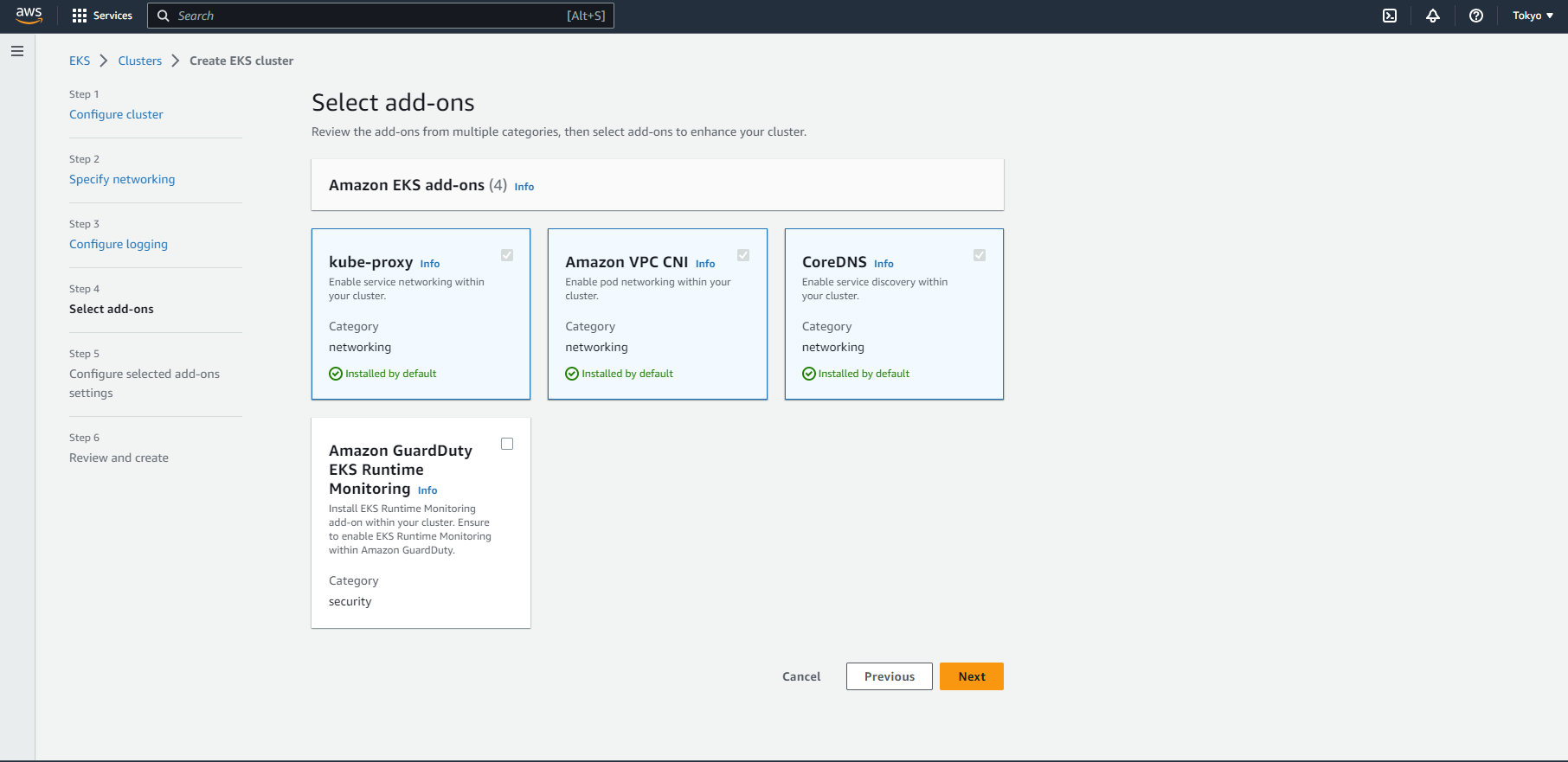
Step 6: Review the final shape of the cluster with all configurations and click Create.
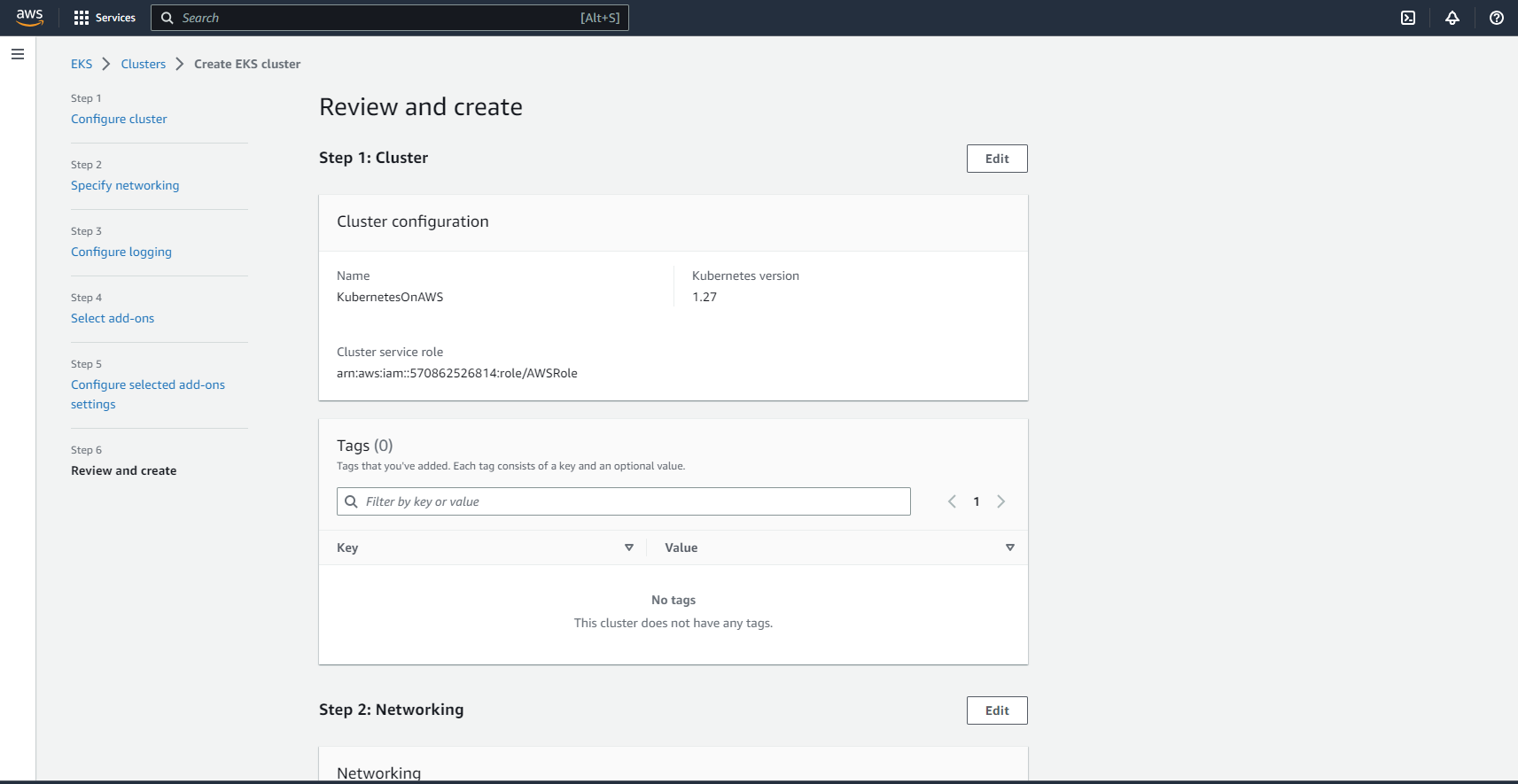
Note: Creating the cluster will take approximately 5-10 minutes. You can check the status of cluster creation by navigating to the ‘EKS Console’. Once the cluster is created and its status is changed to ‘Active’, you can add or configure worker nodes. Please see the example below:
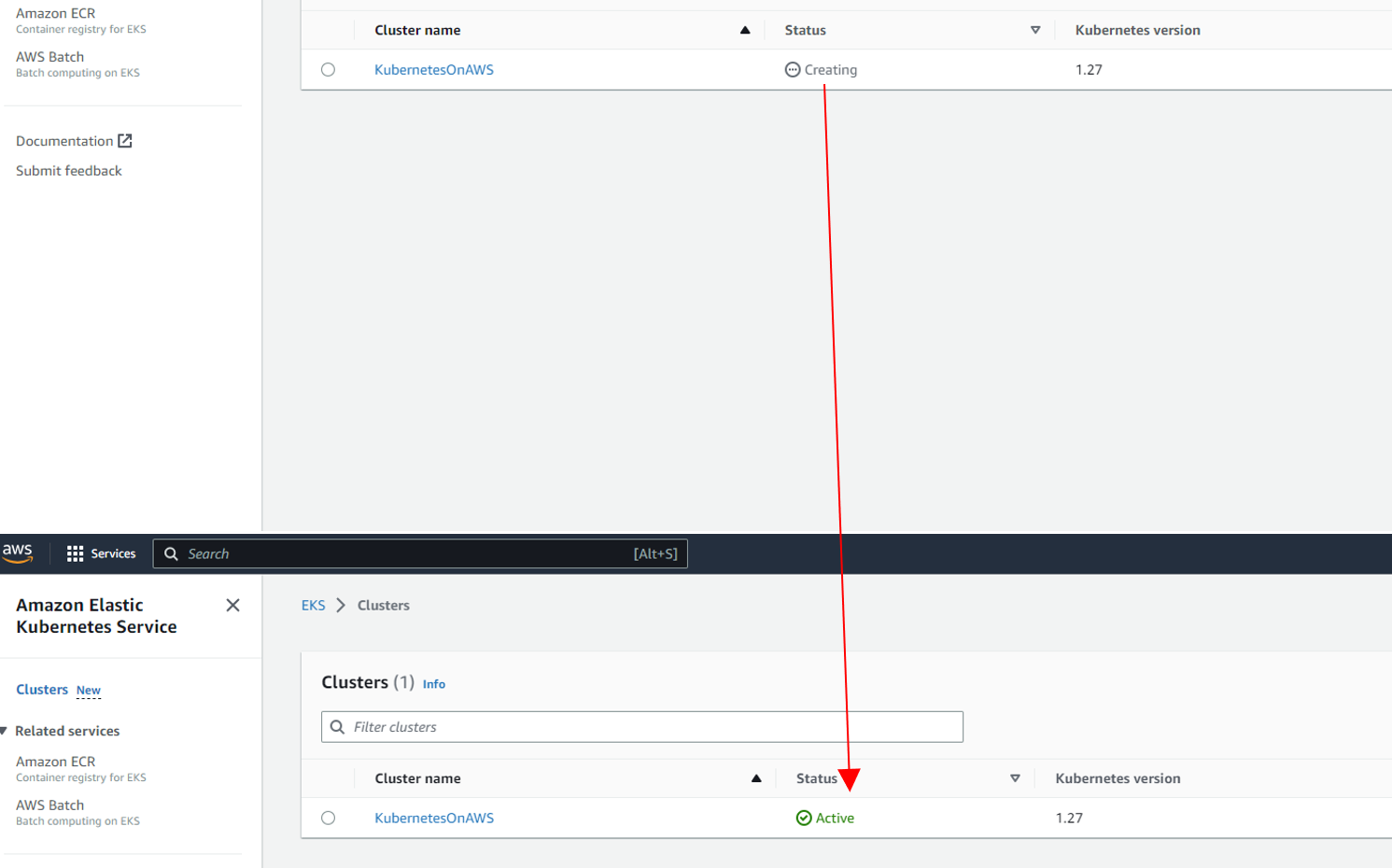
B) Configuring worker nodes
Once the created cluster status is ‘Active’, click on your cluster listed in the EKS console and open the ‘Compute’ tab on the next Cluster Detail Screen. Then, click on ‘Add Node Group’ button.
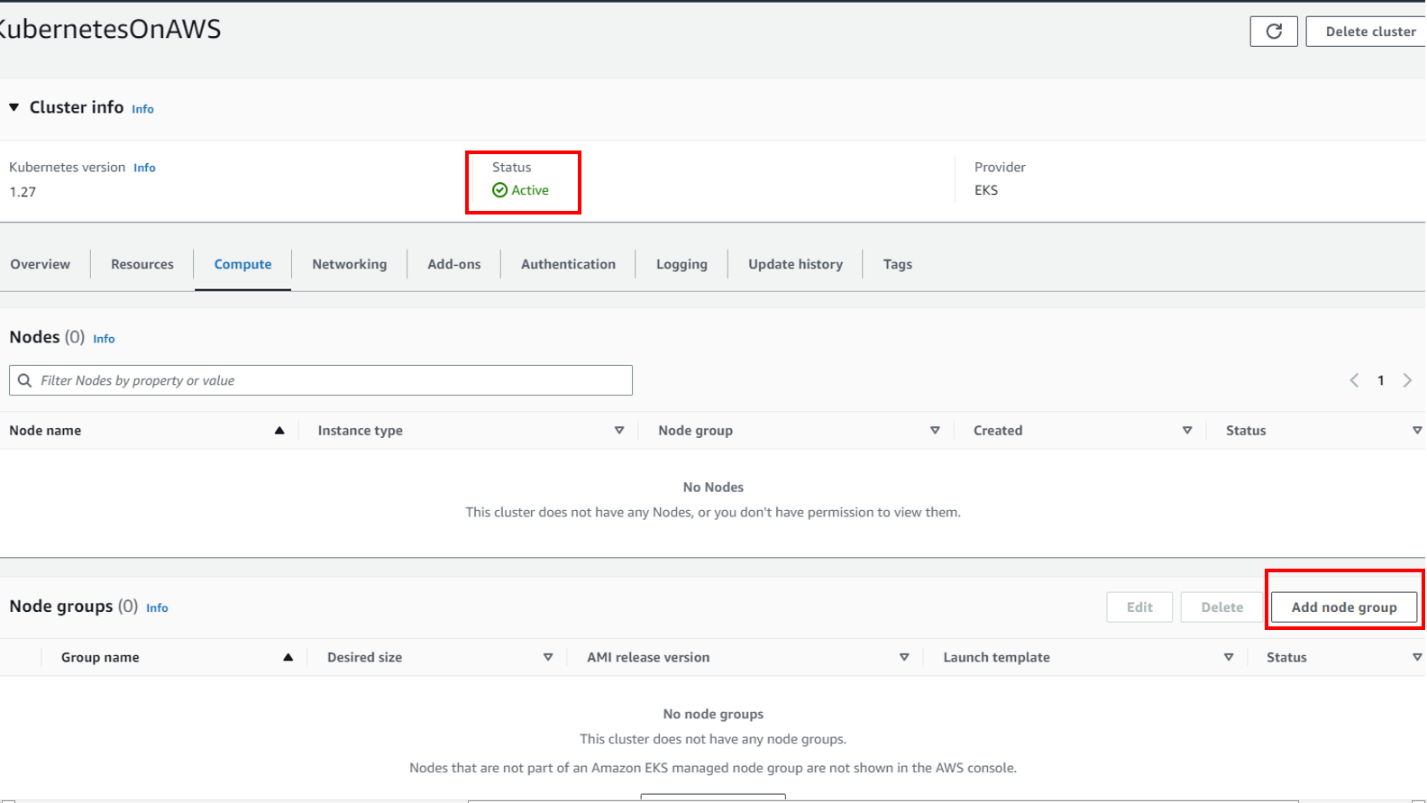
Step 1: On Node Group Configuration screen, enter the unique name for the node group and select the node group role. Note: Guide to Create Node Group Role
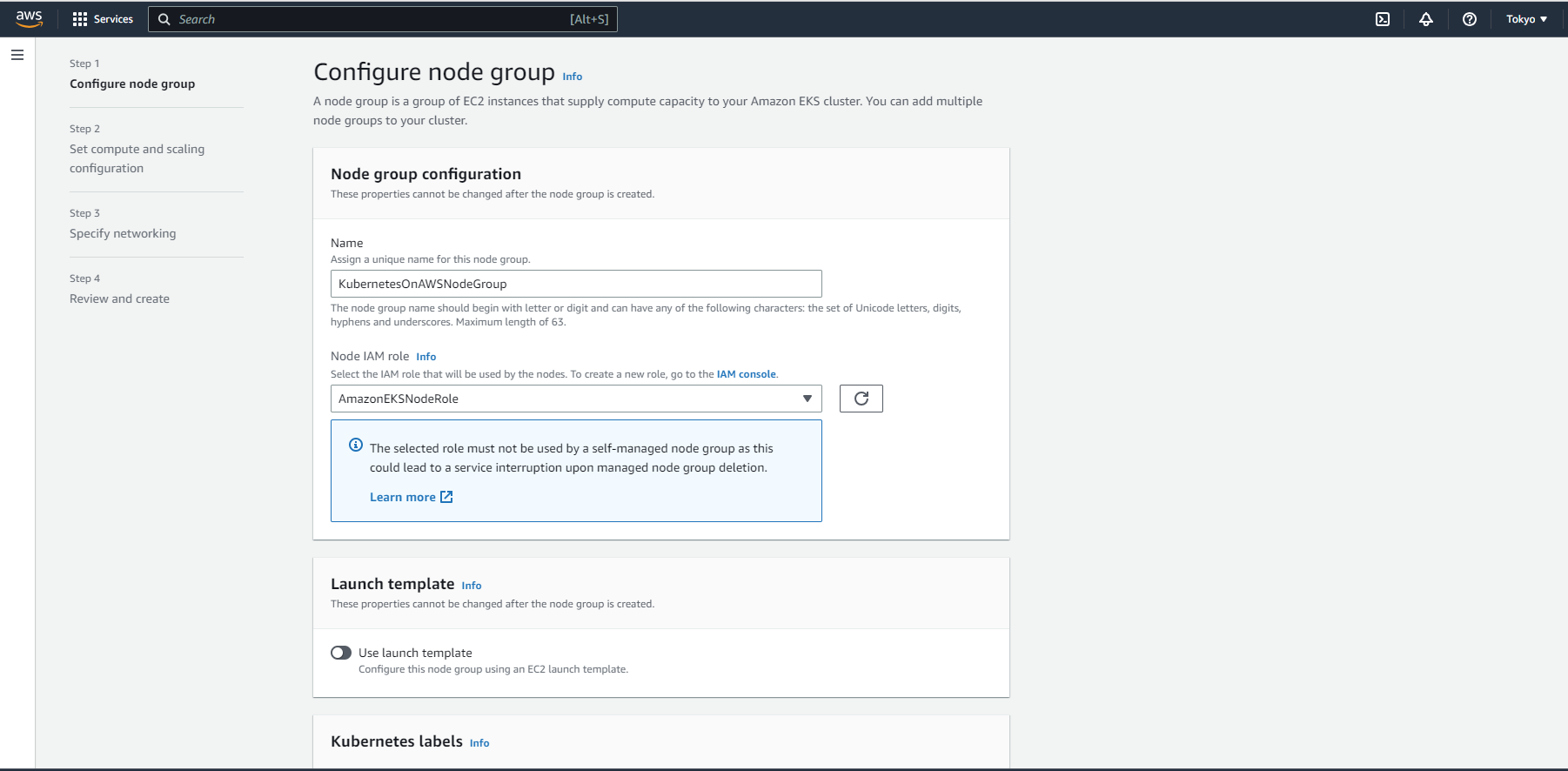
Step 2: Now, select the type of EC2 instances for your worker nodes and enter desired scaling limits and click Next.
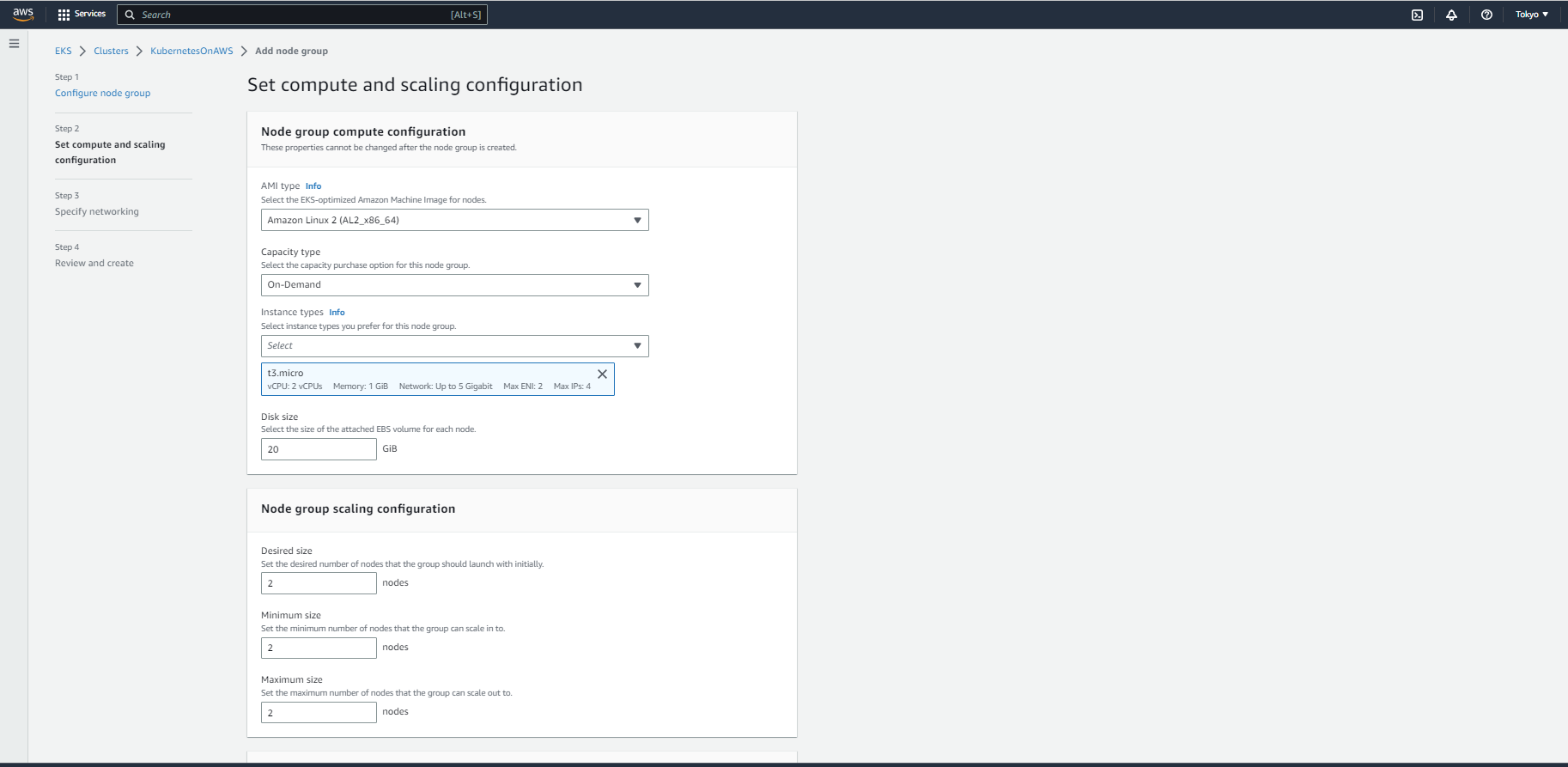
Step 3: On the node group network configuration screen, specify the subnets in your VPC where your nodes will run.
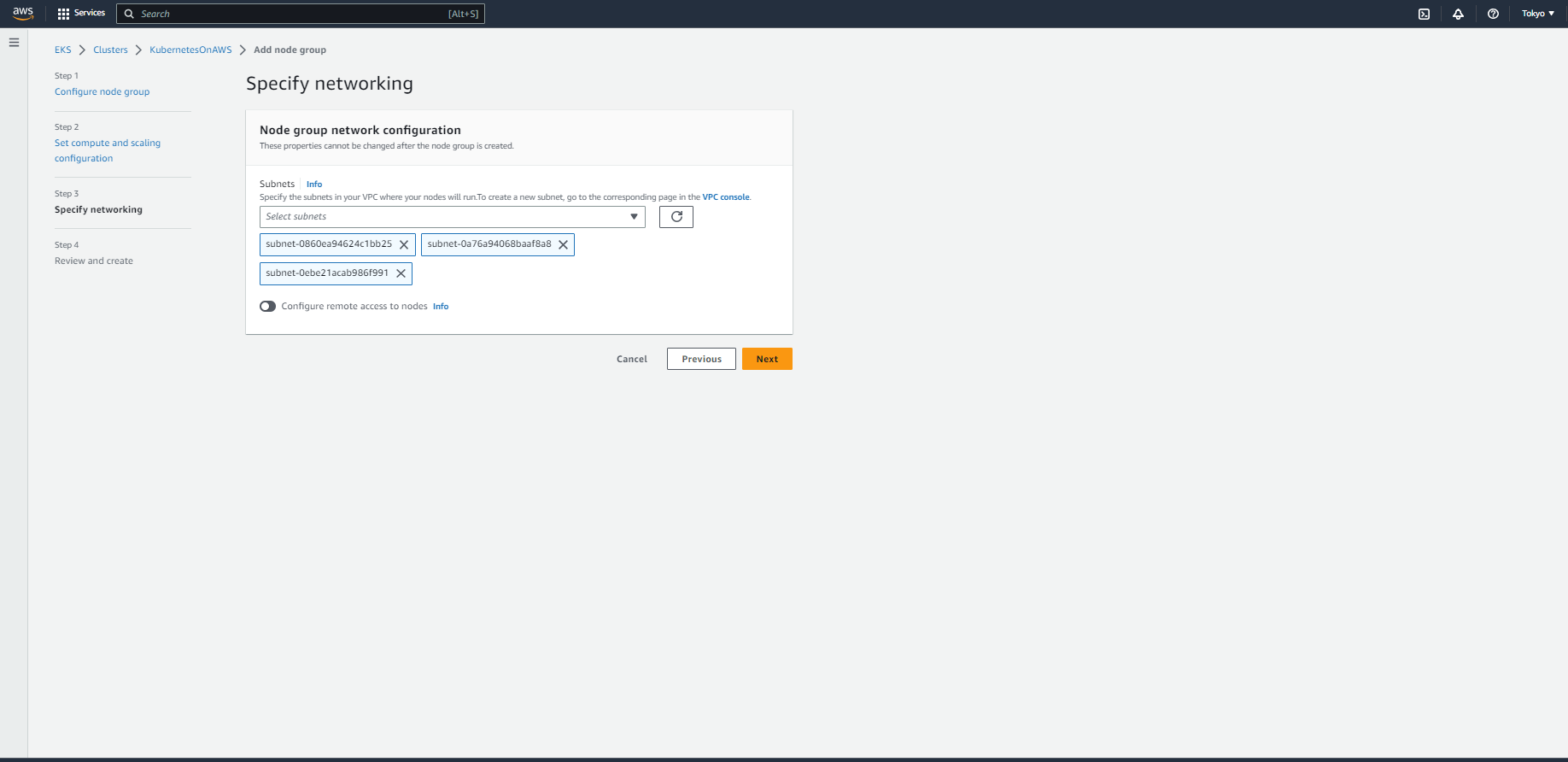
Step 4: Review the configuration specified for the node group on the last screen and click Create.
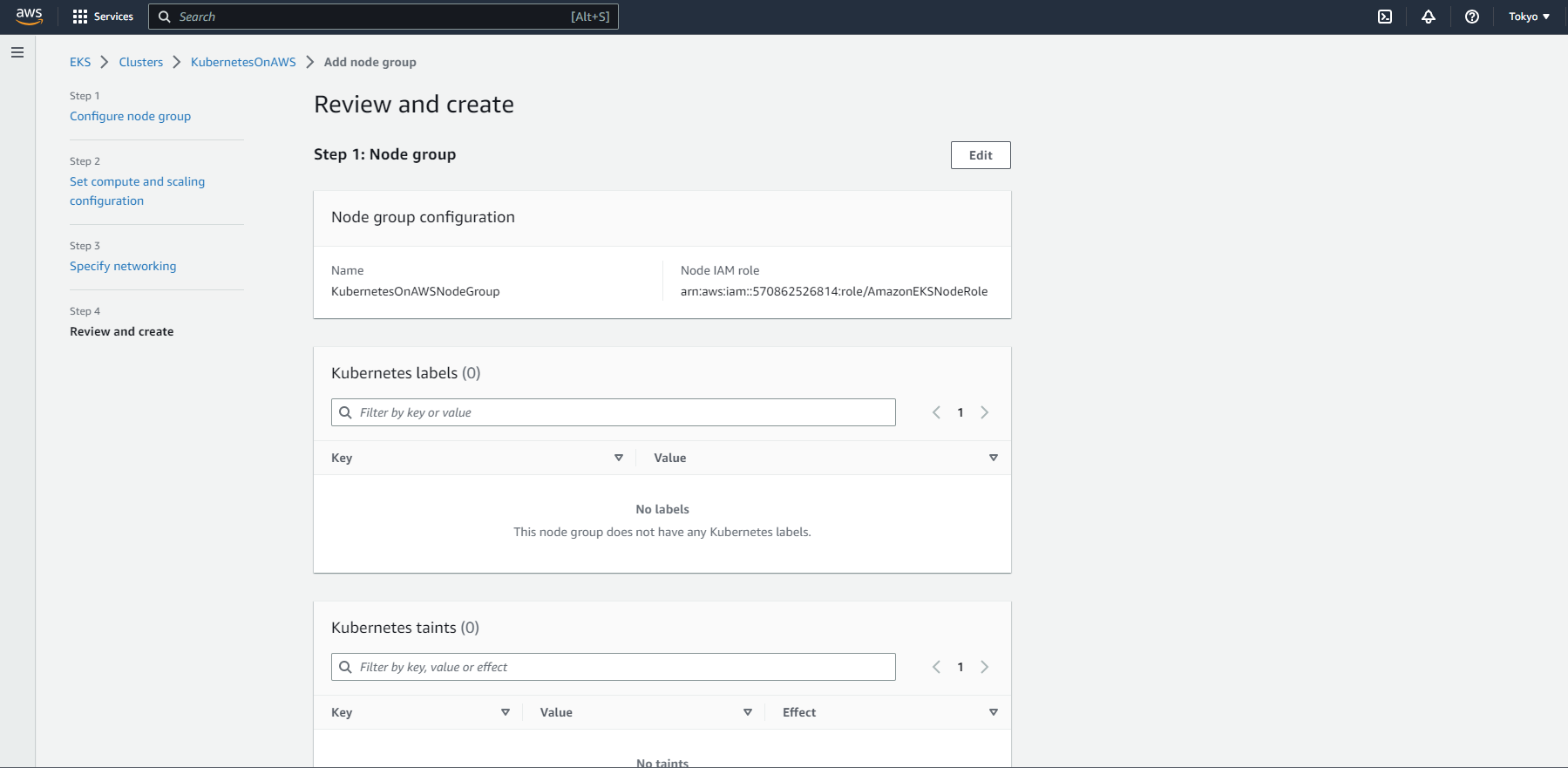
Note: It will take several minutes to create worker nodes; it depends on the type of EC2 Instance and the number of added nodes to the node group.
C) Creating and managing pod
1. Creating Pods
Pod creation can be done through AWS Cloud Shell or AWS CLI. You have to create a YAML file with Pod Specifications and run the command ‘kubectl apply -f <YAML_filename>’. In the example below, we have created the pod, which consists of a container running the image nginx:1.14.2.
Source of simple-pod File used in the Below Example.
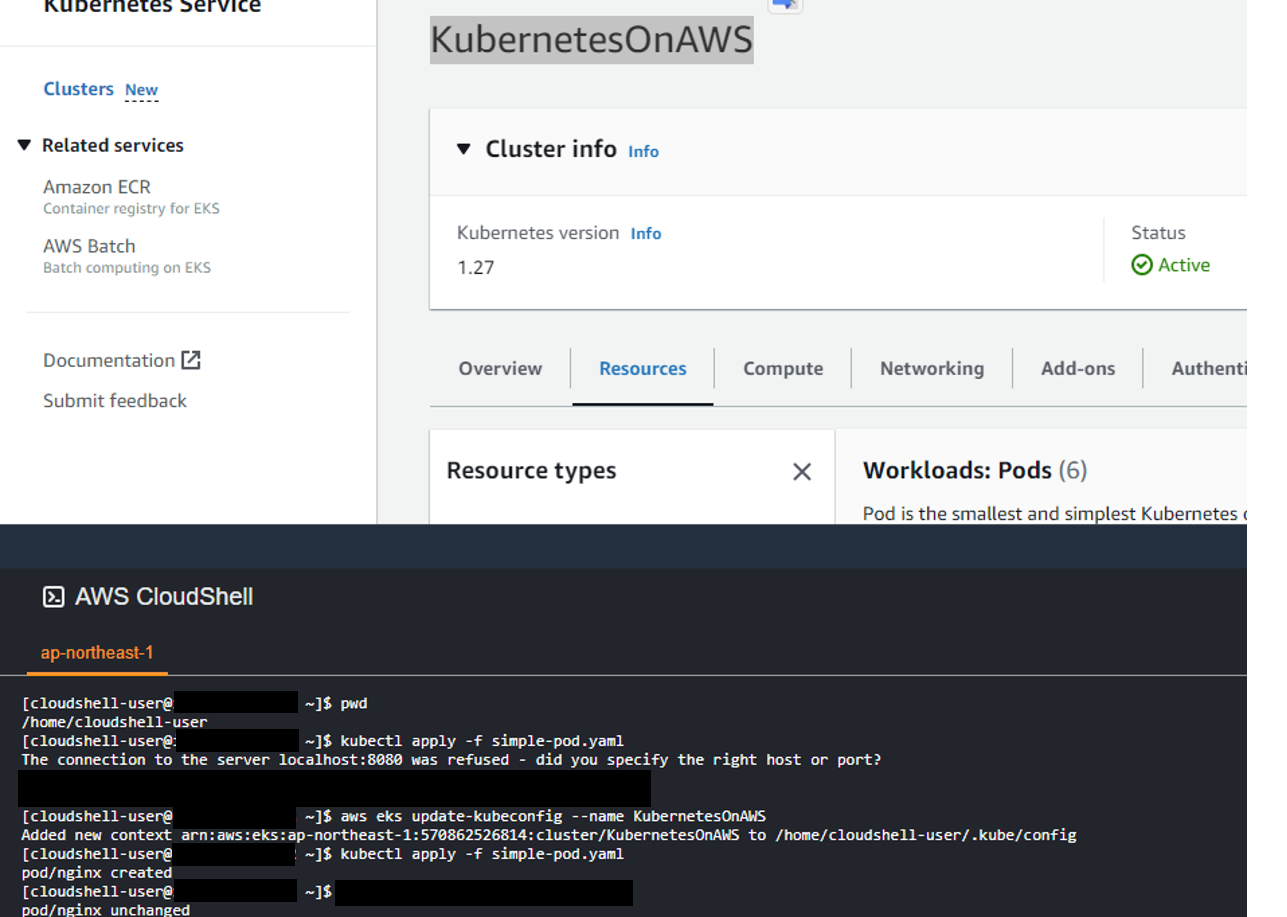
Tip: On running the ‘kubectl apply -f <YAML_filename>’ command, if CloudShell throws a connection error, then you need to run the ‘aws eks update-kubeconfig –name <your-cluster-name>’ command to update the kubectl configuration (as shown in the above example).
2) Managing pods
On EKS Console, select your cluster and switch to the ‘Resources’ tab on the Cluster detail screen for viewing and managing created Pods. Please see the example below, which shows the latest created ‘nginx’ pod.
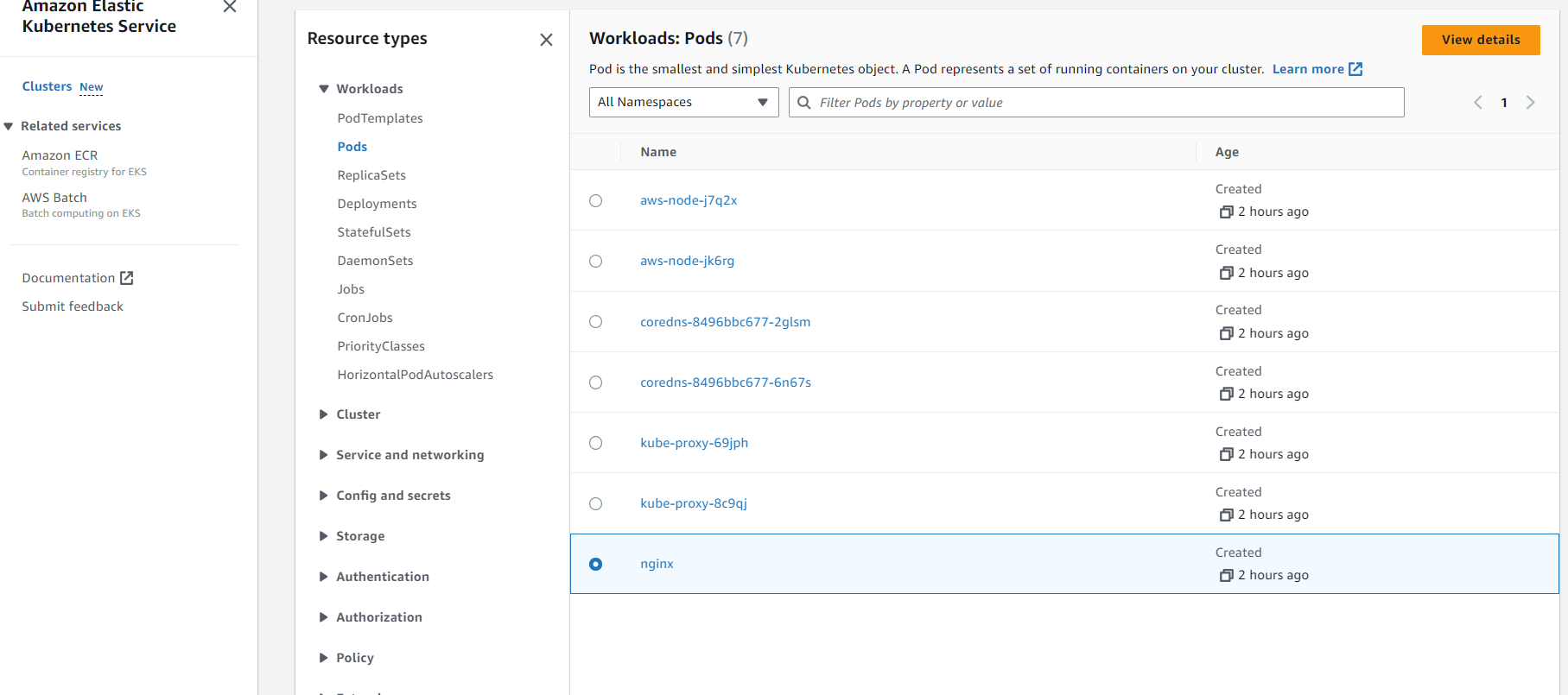
IV. Use Cases for Kubernetes on AWS
A) Microservices
Due to its features for container orchestration, Kubernetes on AWS is a good choice for managing microservices. Each microservice can be deployed using Kubernetes as a containerized application inside a cluster. This enables quick deployment, effective scalability, and centralized administration of microservices. Service discovery, load balancing, and auto-scaling capabilities offered by Kubernetes provide high availability and efficient resource use for microservices.
B) Multi-cloud container management
Kubernetes on AWS offers the ability to manage containerized applications across multiple cloud environments, such as AWS, Google Cloud Platform (GCP), and Microsoft Azure. While still benefiting from the core features of Kubernetes, such as scaling, load balancing, and automated deployment, you can set up federated clusters or use Kubernetes clusters on different cloud providers.
C) Hybrid cloud networking
You can easily manage containerized apps in a hybrid cloud networking environment using Kubernetes on AWS. Using tools like AWS Outposts or AWS Direct Connect, you can expand your Kubernetes cluster from AWS to on-premises infrastructure. Virtual Private Cloud (VPC) integration, one of the networking technologies offered by Kubernetes, enables secure communication between on-premises resources and cloud-based Kubernetes clusters.
V. Best Practices for Using Kubernetes on AWS
A) Tips for optimizing performance and cost
1. Choose the proper instance types for your worker nodes depending on the needs of your application to scale your Kubernetes cluster correctly. To reduce costs, avoid over-provisioning resources.
2. Enable cluster auto-scaling to change the number of worker nodes based on demand automatically. This ensures optimum resource use while preserving performance.
3. For non-critical tasks, consider utilizing EC2 spot instances to save cost. Spot instances can greatly reduce your infrastructure expenses, but be aware of their instability.
4. Using managed services lowers operational overhead, assures scalability, and decreases costs. While self-managed Kubernetes provides more control and customization options, using AWS EKS is often preferable to self-managed Kubernetes on AWS when it comes to performance and cost optimization.
B) How to improve security
1. To control access to the cluster, use reliable authorization and authentication methods like AWS IAM roles.
2. Use technologies like AWS ECR (Elastic Container Registry) to scan container images for vulnerabilities and implement image signing and verification.
3. Enable both in-transit and at-rest encryption for your Kubernetes cluster. To manage encryption keys and secure sensitive data, make use of the AWS Key Management Service (KMS).
4. To mitigate potential vulnerabilities, fix Kubernetes components periodically. Additionally, keep your Kubernetes cluster upgraded with the most recent security fixes.
5. To separate and control communication between pods and other resources inside the cluster, use security groups and network policies.
C) Common mistakes to avoid
1. Neglecting to use auto-scaling strategies and neglecting to monitor resource utilization.
2. Ignoring the container security controls and pod security policies.
3. Making unnecessary ports accessible and incorrectly configuring network security groups.
4. Placing pods or overloading nodes without taking into consideration affinity and anti-affinity limitations.
5. If cluster and component upgrades are avoided, new features and security updates remain unavailable.
VI. Conclusion
A) Recap of the benefits of using Kubernetes on AWS
1. Developers can easily package and deploy applications in a consistent and scalable way because of Kubernetes on AWS, which offers a comprehensive and simplified infrastructure for container deployment.
2. With Kubernetes on AWS, you may easily grow your containerized applications according to demand.
3. With the help of Kubernetes capabilities like auto-scaling and horizontal pod scaling, your applications can easily accommodate an increase in traffic and workload.
4. By carefully controlling the placement of containers and the distribution of workloads, Kubernetes on AWS enables excellent resource utilization.
5. Kubernetes on AWS offers a variety of security capabilities, including network policies, identity, and access management (IAM) integration, and encryption methods.
6. Increasing resource utilization and reducing idle resources reduces expenses and guarantees that you only pay for what you require.
B) Final thoughts and recommendations
1. AWS offers managed Kubernetes services, such as Amazon Elastic Kubernetes Service (EKS), that take care of the administration of the underlying infrastructure for you. Use these services to make cluster setup, maintenance, and scalability easier so you can concentrate more on application development.
2. Kubernetes and AWS services are always developing, adding new features, enhancing performance, and releasing security updates. To benefit from developments and optimize your Kubernetes installations on AWS, keep updated on the most recent releases, best practices, and documentation.
3. AWS provides various services, such as AWS Elastic Load Balancing, Amazon RDS, and Amazon S3, that can be integrated with Kubernetes. You can explore these integrations to improve your application’s performance and design using managed database services and object storage.
4. Implement security methods to protect your containerized apps, including role-based access control (RBAC), network restrictions, and encryption. Regularly check container images for security flaws and immediately apply security updates.
Take Your Tech Career to the Next Level
On-demand Training – Ace your next cloud certification with our on-demand video courses and practice exams. Learn on your terms, and gain access to our extensive cloud training library with our monthly or yearly plans!
Cloud Mastery Bootcamp – Build job-ready cloud skills and unlock exciting cloud career opportunities with our live training program. Led by experienced instructors, you’ll develop hands-on experience with real-world projects in AWS, Linux, Python, Kubernetes and IaC!
Challenge Labs – Learn, build, test and fail forward with scenario-based, hands-on exercises that run in a secure sandbox environment – eliminating the risk of unexpected cloud bills. Explore 1000+ labs spanning AWS, Azure, Linux, VMware, containers, and cybersecurity!





Responses