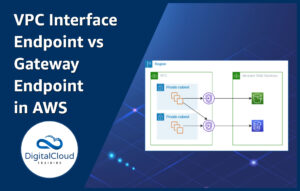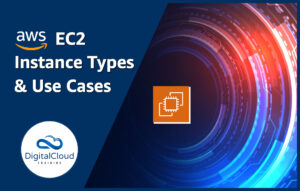What is Amazon EC2?
Please use the menu below to navigate the article sections:

The way Amazon EC2 works and how it can be implemented in place of traditional on-premises compute highlights why the cloud is so important in today’s world. Amazon EC2 as a service epitomizes the flexibility, durability, availability, and low barrier to entry you get when you use the cloud. Amazon EC2 strongly emphasizes why you should be utilizing the cloud for your business today.
What is Amazon EC2?
Amazon EC2 is the Amazon Elastic Compute Cloud (EC2) – a compute service running on Amazon Web Services (AWS). In short, Amazon EC2 is a Virtual Machine – which is nothing new. But what makes Amazon EC2 special, is what it can provide in terms of scalability, flexibility and raw compute power.
Offering secure, resizable compute capacity in the AWS cloud, Amazon EC2 has been designed by AWS to make web-scale cloud computing easier for developers. Amazon EC2’s simple web service interface allows you to obtain and configure capacity with minimal friction.
You get complete control of your computing resources, with the flexibility to use what you need, without paying for unwanted compute. Flexibility means the ability to choose from hundreds of different instance types depending on your use case, whether you want to host a simple website or whether you are performing some extremely compute-intensive operations.
The power of Amazon EC2 is that you are given your own virtual machine in which you can do whatever you want with, and the use cases are infinite.
The resizable nature also means that you are never under or over provisioning your resources, providing the perfect balance between operational efficiency and cost optimization. EC2 also is part of the free tier, and you can benefit from 750 hours of Linux and Windows t2.micro instances, ( t3.micro for the regions in which t2.micro is unavailable) each month for one whole year!
There are a number of different things you can choose to configure when it comes to launching an EC2 instances, more than we can get into in one blog post in fact – but we will cover the main configuration options of EC2.
When you launch your virtual machine, you get to configure each of the following options for the underlying server (amongst many other settings):
- AMI (Amazon Machine Image)
- Instance Type
- Storage
- Security Group
Let’s look at each of these option in greater detail:
What is an AMI?
An Amazon Machine Image (AMI) is basically a template that contains the software configuration (operating system, application server, and applications) required to launch your instance. You can select an AMI provided by AWS, the user community, or the AWS Marketplace; or you can select one of your own AMIs.
There are many different choices to get started, from the basic ‘Amazon Linux 2 AMI’ for a simple Linux server all the way to deep learning AMIs and IoT AMIs on the AWS Marketplace.
What is an Instance Type?
Amazon EC2 provides a wide selection of instance types optimized to fit different use cases. Instances are virtual servers that can run applications. They have varying combinations of CPU, memory, storage, and networking capacity, and give you the flexibility to choose the appropriate mix of resources for your applications.
These instance types are also in certain families, some of which are below:
- T2 – T2 instances are a low-cost, general purpose instance type that provides a baseline level of CPU performance with the ability to burst above the baseline when needed.
- C5 instances – C5 instances are optimized for compute-intensive workloads and deliver cost-effective high performance at a low price per compute ratio.
- P2 – P2 instances are intended for general-purpose GPU compute applications.
There are a number of different instance types, which will have different use cases depending on your budget and what type of EC2 instance you need to launch.
Storage
Your instance will be launched with an attached Amazon Elastic Block Store (Amazon EBS) volume. You can attach additional Amazon EBS volumes and instance store volumes to your instance, or edit the settings of the root volume. You can also attach additional EBS volumes after launching an instance, but not instance store volumes.
You can choose the size of the volume in a GiB, as well as one of four storage types, namely;
- General Purpose SSD (gp2 and gp3)
- Provisioned IOPS (io1 and io2)
Again, this is simply dependent on your use cases – and as I stated above you can also attach additional EBS volumes for storing persistent data or instance store volumes for ephemeral storage.
Security Groups
A security group is a set of firewall rules that control the traffic for your instance. On this page, you can add rules to allow specific traffic to reach your instance. For example, if you want to set up a web server and allow Internet traffic to reach your instance, add rules that allow unrestricted access to the HTTP and HTTPS ports. You can create a new security group or select from an existing one below.
Even if you aren’t using the free tier there are many ways to configure your use of EC2 so that you can ensure you are getting the best price and using only what you need to achieve performant architecture.
The four different pricing options for EC2 are as follows;
- On-Demand
- Reserved Instances
- Spot Instances
- Saving Plans
On-Demand
On-Demand is what it sounds like. You pay for computing capacity by the hour (or a minimum of 60 seconds) for as long as you need it, with the ability to start and stop your instance whenever you need to. You can also change the compute capacity on the fly, allowing you to mirror the needs of your application seamlessly. It is also the most costly pricing option when it comes to EC2.
There are some use cases in which On-Demand instances are perfect:
- Short term, spiky or unpredictable workloads
- Test and Dev environments
- The need to have no payment upfront
Reserved Instances
Reserved instances offer you a potential saving of up to 75% compared to On-Demand pricing. You basically tell AWS that you want to use certain instances for a certain period of time, for either 1 or 3 years and then you either pay all upfront, partial upfront or no upfront — with an all upfront 3-year plan providing the biggest savings. You can also optionally have convertible reserved instances where you can change the instance type as many times as you need to fulfill your needs.
The best use cases for reserved instances are:
- Steady-state applications
- Applications that require reserved capacity with long term use
Spot Instances
Spot instances are the cheapest option of all the payment options for EC2. You basically bid for unused EC2 capacity from AWS at a massive discount. However, the downside is that as soon as the bid price goes past your bid, AWS will reclaim the instances, meaning potential downtime for your application. Spot instances, therefore, are ideal for the following:
- Applications with flexible start and end time, e.g batch processing
- Applications that are only feasible at extremely low cost
- Spot instances can also be used in auto Scaling groups, as they will only be used temporarily when usage peaks for your application
Savings Plans
Savings Plans are a flexible pricing model that offers low prices on EC2, Fargate and Lambda – in exchange for a commitment to a consistent amount of usage (measured in $/hour) for a 1 or 3-year term.
They may sound similar, but there are a few differences between Savings Plans and Reserved Instances.
Reserved Instances offer a discount against On-Demand pricing based on committed utilization, whereas Savings Plans offer a discount based on committed spend.
A further difference between the AWS Compute Savings Plans and using Reserved Instances is that Savings Plans not only to apply to the amount spent on EC2 Instances, but also to the amount spent on other compute services too, namely AWS Fargate and Lambda.
Please note that this was just a brief introduction to EC2 because you could likely write an entire book on this subject alone. I hope this has served as an informative introduction to what EC2 is, how it can be used, and some of the pricing models it uses alongside all of the other aspects of EC2.
Get Educated | Get Hands-On | Get Certified!
Get educated with AWS Articles:
- Amazon EC2 User Guide (AWS)
- ECS vs EC2 vs Lambda
- Connect to EC2: AWS Session Manager vs SSH
- Using Amazon Servers – EC2 vs LightSail
Get hands-on with AWS challenge labs in a secure sandbox environment to build your job-ready skills.
Get certified with our popular AWS training that will maximize your chances of passing your AWS certification the first time.