Managing AWS Services using the Python Boto3 SDK
Please use the menu below to navigate the article sections:

Managing AWS services efficiently can be a challenge, whether you’re a software engineer new to cloud management, or someone burdened with manually handling these services one by one. Fortunately, there’s a straightforward solution: using Python with the AWS Boto3 SDK. This powerful combination provides an effective way to automate and streamline your cloud service management.
What is an SDK
An SDK, or Software Development Kit, is a comprehensive package that goes beyond just a set of development tools. It enables developers to interact efficiently with a particular platform’s services. SDKs provide pre-built functions, libraries, and methods that simplify a wide range of tasks, whether it’s launching instances, managing storage, or automating backups. Understanding and utilizing SDKs can be a game-changer in the world of cloud computing. These kits offer a foundational building block that opens doors to advanced automation, management techniques, and enhancing your workflow.
The Boto3 SDK
Enter the Boto3 SDK, a specialized kit tailored for AWS services. Launched by Amazon as part of their extensive cloud toolset, Boto3 is the third iteration of the library, designed specifically to enable seamless interaction with AWS using Python. Boto (pronounced boh-toh) was named after the freshwater dolphin native to the Amazon River. The name was chosen by the author of the original Boto library, Mitch Garnaat, as a reference to the company. Boto3 allows you to manage and interact with AWS programmatically, acting as a bridge between developers and AWS. Boto3 offers easy-to-use APIs that enable interaction with services like S3, EC2, RDS, SNS, and more. From basic tasks to complex operations, Boto3 simplifies the process, making cloud management more accessible and efficient, and reflecting Amazon’s commitment to enhancing user experience and functionality.

Practical Automation with Boto3
Coding with Boto3 unlocks the ability to manage and interact with software services at lightning speed. In the realm of cloud computing, tasks that might take minutes, hours, or even days to do manually can be automated and completed in seconds using Python coupled with the Boto3 SDK. Let’s explore some practical examples:
- Uploading Files to S3: If your company frequently deals with large data sets, automating the uploading of files to an S3 bucket can save valuable time. The Boto3 upload_file() method provides a streamlined approach, allowing you to focus on data analysis rather than manual management.
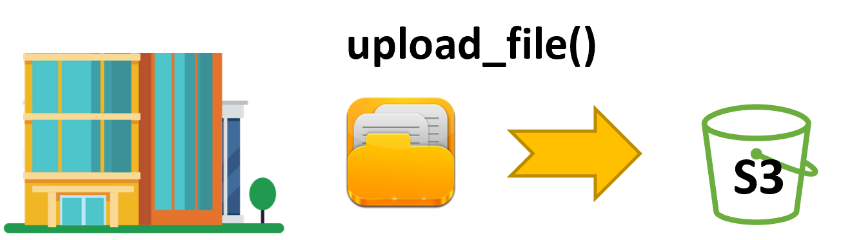
- Regular Backups of EC2 Volumes: Ensuring data integrity through regular backups is a critical task for any organization. With the Boto3 create_snapshot method, you can schedule automatic backups of your EC2’s EBS volumes, minimizing the risk of data loss and enhancing overall security.
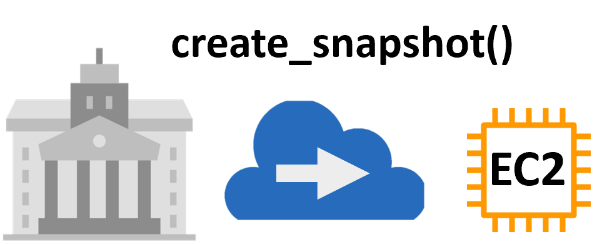
- Notifications with SNS: Identifying file ownership and notifying employees can be a cumbersome process. By parsing files in a bucket using Boto3 and employing the SNS publish method, you can automate notifications via email. This enhances collaboration and ensures timely communication within your organization.
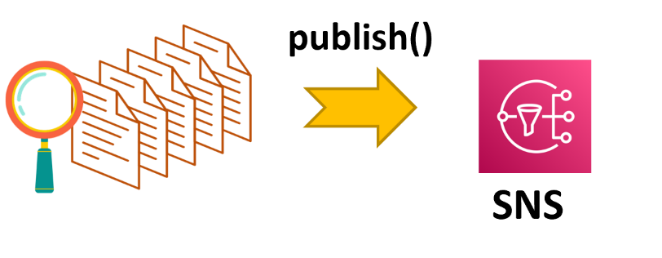
Choosing the right method depends on your end goal, preferences, and needs. We recommend you experiment with different approaches and explore the Boto3 documentation. Experimentation and exploration are key to finding the optimal approach for your specific scenarios. Boto3’s extensive library of methods and features offers a versatile toolkit that caters to various business needs and technical requirements, turning complex tasks into simple and efficient operations.
Hands-on Exercise: Automating EC2 Backups with Python and Boto3
Your EC2 instance contains crucial data that would be very costly to lose. Ensuring data integrity through snapshots is vital. Here’s how to create a snapshot of one of your EC2 instance volumes using Python and Boto3.
Pre-requisites
- AWS Cloud9 IDE: This exercise uses Cloud9, but you can follow along locally on your machine if you have the AWS CLI installed for your particular operating system.
- Volume ID: Retrieve the Volume ID of the EC2 instance you want to take a snapshot from. You can do this by going to the AWS EC2 console and then finding it under the Instances section as seen in the figure below.
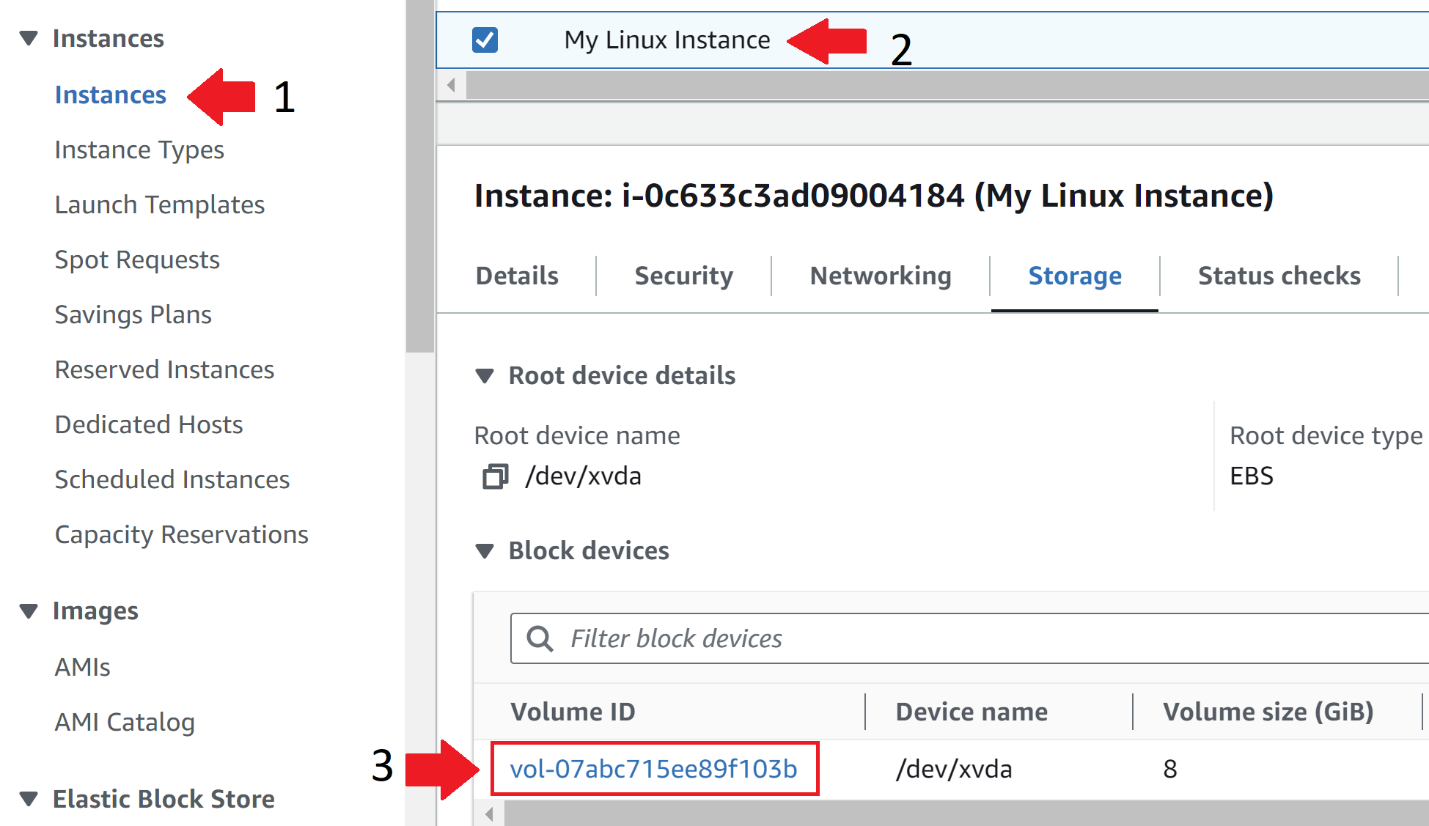
Procedure
- Install Boto3: Make sure that you have the Boto3 SDK installed by running the following command from your terminal:
1. pip install boto3
2. Write the Code: Then in your IDE write the following code and insert your particular volume ID on line 8. You can also download the code here.
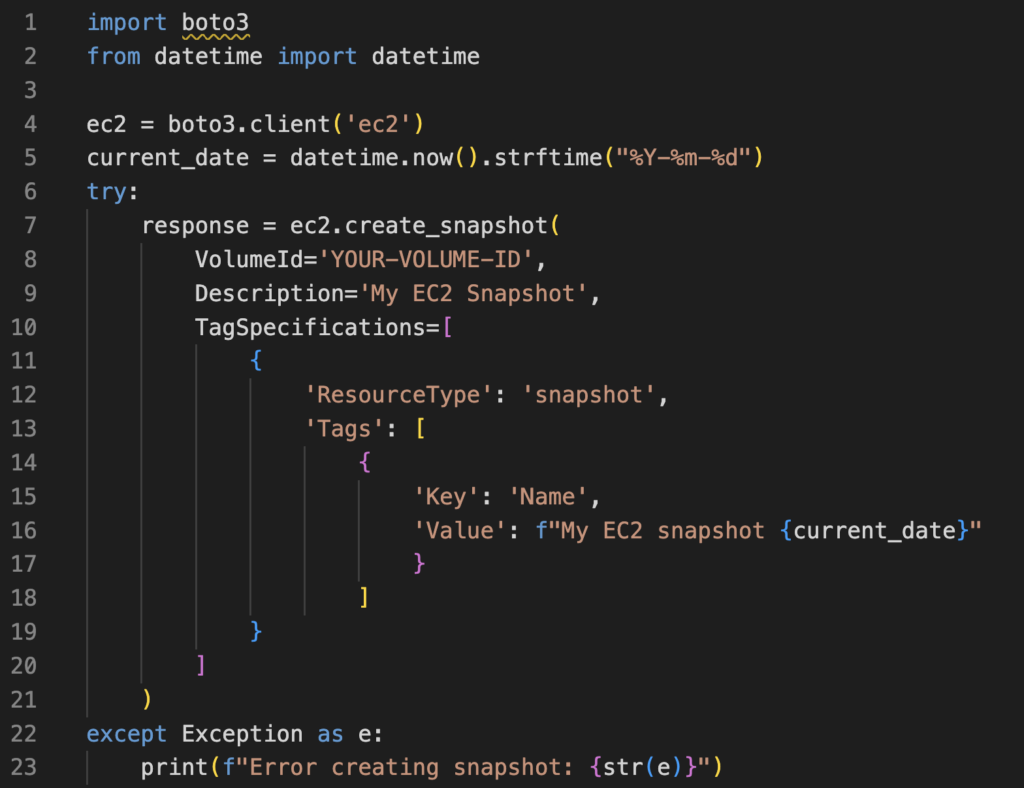
3. Run the Code: Your snapshot should be located under the Elastic Block Store drop-down->Snapshots section. As seen in the figure below.
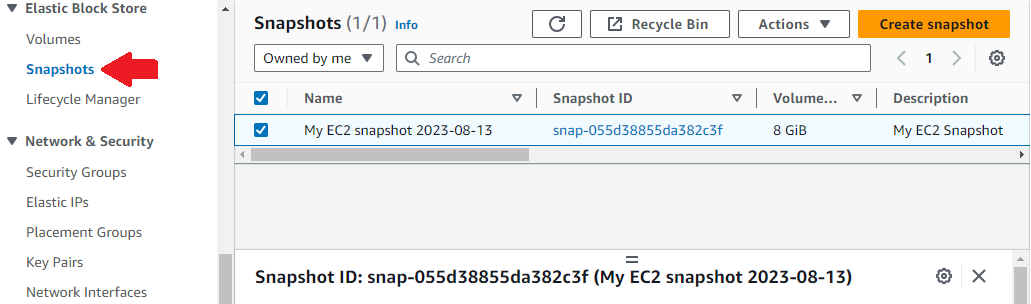
4. Clean Up: Make sure you delete the snapshot if you don’t intend to keep it.
Next Steps
Now that you’ve learned how to easily make a snapshot you can convert this simple python script into an AWS Lambda function. The lambda function can then be triggered on a daily basis by the AWS EventBridge Scheduler in order to automate the process.
Takeaway
Embracing the power of Python and Boto3 for AWS management and automation translates to efficiency, flexibility, and innovation in today’s cloud-centric world. From simple tasks such as uploading files to complex operations, the combination of Python and Boto3 offers a streamlined approach that puts you in control.
Real-World Application: The hands-on exercise explored here is a taste of the possibilities for AWS management, limited only by your imagination and creativity. If you want to check out how to implement the Notifications with SNS example mentioned above in which you identify file ownership and notifying employees check out this YouTube video for a step-by-step demonstration of the procedure.
To learn how to use Python and Boto3 to directly interact with AWS, enroll in the comprehensive, “Python Programming for AWS – Learn Python with AWS and Boto3“ course. This course will guide you from Python basics to advanced programming topics, with over 9 hours of content blending theoretical knowledge and hands-on lessons.
Whether it’s working with AWS Lambda, managing EC2 instances through Python code, or exploring cutting-edge AI technologies like ChatGPT, this course offers a step-by-step guide to mastering Python for the AWS Cloud. Solidify your Python Cloud Computing skills by enrolling now.
Ready to Take Your Cloud Career to the Next Level?
At Digital Cloud Training, we’re dedicated to your success. Our courses offer up-to-date content, equipping you with the expertise to stand out in the competitive tech job market.
Our On-Demand Training allows you to learn at your own pace and on your own schedule.
Our Hands-On Challenge Labs gives you the opportunity to apply what you’ve learned in a real-world setting without the risk of incurring surprise cloud bills.
Our live, immersive Cloud Mastery Bootcamp gives you job-ready skills and help get you certified faster than you thought possible.
This article was co-authored by Neal Davis and Eric Huerta, a software engineer and AWS Certified Solutions Architect who specializes in Python, SQL and Perl among other languages.


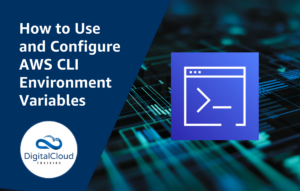


Responses