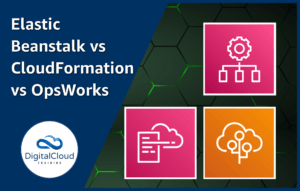Amazon S3 vs EBS vs EFS
Please use the menu below to navigate the article sections:
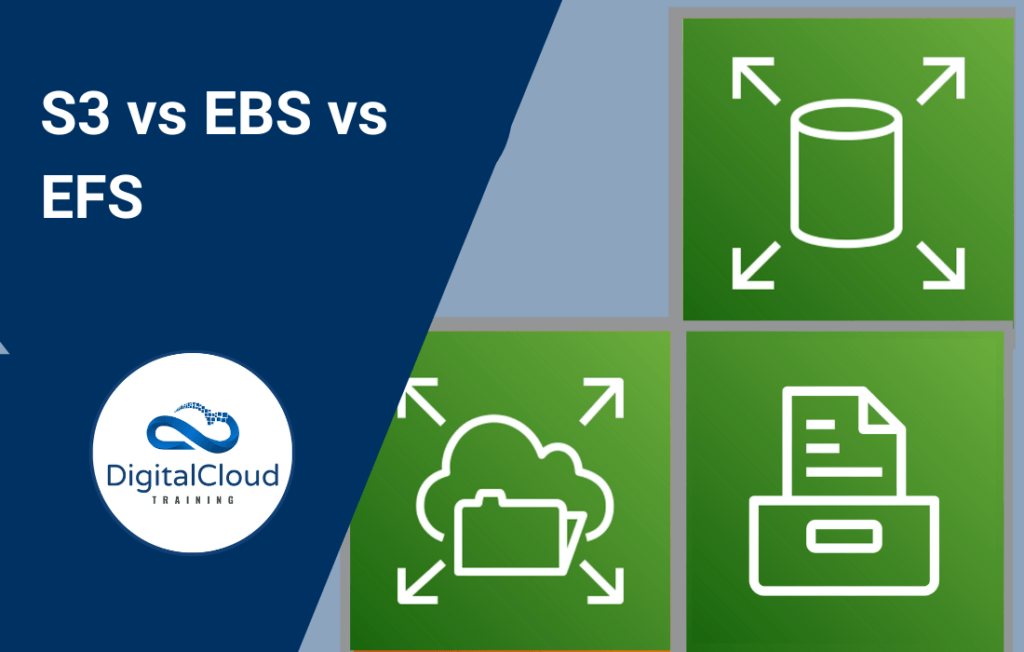
AWS offers many services, so many that it can often get pretty confusing for beginners and experts alike. This is especially true when it comes to the many storage options AWS provides its users. Knowing the benefits and use cases of AWS storage services will help you design the best solution. In this article, we’ll be looking at S3 vs EBS vs EFS.
So, what are these services and what do they do? Let’s start with S3.
Amazon S3 Benefits
The Amazon Simple Storage Service (Amazon S3) is AWS’s object storage solution. If you’ve ever used a service like Google Drive or Dropbox, you’ll know generally what S3 can do. At first glance, S3 is simply a place to store files, photos, videos, and other documents. However, after digging deeper, you’ll uncover the many functionalities of S3, making it much more than the average object storage service.
Some of these functionalities include scalable solutions, which essentially means that if your project gets bigger or smaller than originally expected, S3 can grow or shrink to easily meet your needs in a cost-effective manner. S3 also helps you to easily manage data, giving you the ability to control who accesses your content. With S3 you have data protection against all kinds of threats. It also replicates your data for increased durability and lets you choose between different storage classes to save you money.
S3 is incredibly powerful, so powerful, in fact, that even tech-giant Netflix uses S3 for its services. If you like Netflix, you have AWS S3 to thank for its convenience and efficiency! In fact, many of the websites you access on a daily basis either run off of S3 or use content stored in S3. Let’s look at a couple of use cases to get a better idea of how S3 is used in the real world.
Amazon S3 Use Cases
Have you ever accidentally deleted something important? S3 has backup and restore capabilities to make sure a user doesn’t lose data through versioning and deletion protection. Versioning means that AWS will save a new version of a file every time it’s updated and deletion protection makes sure a user has the right permissions before deleting a file.
What would a company do during an unexpected power outage or if their on-premises data center suddenly crashed? S3 data is protected in an Amazon managed data center, the same data centers Amazon uses to host their world-famous shopping website. By using S3, users get a second storage option without having to directly pay the rent and utilities of a physical site.
Some businesses need to store financial, medical, or other data mandated by industry standards. AWS allows users to archive this type of data with S3 Glacier, one of the many S3 storage classes to choose from. S3 Glacier is a cost-effective solution for archiving and one of the best in the market today.
Amazon EBS Benefits
Amazon Elastic Block Store (Amazon EBS) is an umbrella term for all of AWS’s block storage services. EBS is different from S3 in that it provides a storage volume directly connected to EC2 (Elastic Cloud Compute). EBS allows you to store files directly on an EC2 instance, allowing the instance to access your files in a quick and cheap manner. So when you hear or read about EBS, think “EC2 storage.”
You can customize your EBS volumes with the configuration best suited for the workload. For example, if you have a workload that requires greater throughput, then you could choose a Throughput Optimized HDD EBS volume. If you don’t have any specific needs for your workload then you could choose an EBS General Purpose SSD. If you need a high-performance volume then an EBS Provisioned IOPS SSD volume would do the trick. If you don’t understand yet, that’s okay! There’s a lot to learn about these volume types and we’ll cover that all in our video courses.
Just remember that EBS works with EC2 in a similar way to how your hard drive works with your computer. An EBS lets you save files locally to an EC2 instance. This storage capacity allows your EC2 to do some pretty powerful stuff that would otherwise be impossible. Let’s look at a couple of examples.
Amazon EBS Use Cases
Many companies look for cheaper ways to run their databases. Amazon EBS provides both Relational and NoSQL Databases with scalable solutions that have low-latency performance. Slack, the messaging app, uses EBS to increase database performance to better serve customers around the world.
Another use case of EBS involves backing up your instances. Because EBS is an AWS native solution, the backups you create in EBS can easily be uploaded to S3 for convenient and cost-effective storage. This way you’ll always be able to recover to a certain point-in-time if needed.
Amazon EFS Benefits
Elastic File System (EFS) is Amazon’s way of allowing businesses to share file data from multiple EC2’s or on-prem instances simultaneously. EFS is an elastic and serverless service. It automatically grows and shrinks depending on the file storing needs of your business without you having to provision or manage it.
Some advantages include being able to divide up your content between frequently accessed or infrequently accessed storage classes, helping you save some serious cash. EFS is an AWS native solution, so it also works with containers and functions like Amazon Elastic Container Service (ECS) and AWS Lambda.
Imagine an international company has a hundred EC2 instances with each hosting a web application (a website like this one). Hundreds of thousands of people are accessing these servers on a regular basis – therefore producing HUGE amounts of data. EFS is the AWS tool that would allow you to connect the data gathered from hundreds, even thousands of instances so you can perform data analytics and gather key business insights.
Amazon EFS Use Cases
Amazon Elastic File System (EFS) provides an easy-to-use, high-performing, and consistent file system needed for machine learning and big data workloads. Tons of data scientists use EFS to create the perfect environment for their heavy workloads.
EFS provides an effective means of managing content and web applications. EFS mimics many of the file structures web developers often use, making it easy to learn and implement in web applications like websites or other online content.
When companies like Discover and Ancestry switched from legacy storage systems to Amazon EFS they saved huge amounts of money due to decreased costs in management and time.
S3 vs EBS vs EFS Comparison Table
| Storage Options | Amazon S3 | Amazon EBS | Amazon EFS |
| Type of Storage | Object storage (photos, videos, documents, etc.) | Block storage for an EC2 instance | File system storage for multiple EC2 instances |
| Defining Features | Can be accessible to any service or person | High performance for workloads of a single EC2 instance | Strong consistency, concurrent accessibility, and file locking features |
| Use Cases | Web applications, content management, photos, videos, backups, big data | Boot volumes, transactional and NoSQL databases, data warehousing & ETL | Home directories, database backups, developer tools, container storage, big data analytics |
| Max Storage Style | Unlimited | One volume: 16 TB or 64 TB | Unlimited |
| Max File Size | One object: 5 TB | Max file size = max volume size | Single file: 47.9 TB |
| Latency | Low for varying request types, Can integrate with CloudFront for lower latency | Lower latency than EFS and S3 SSD = lowest latency type | Low, uses Max I/O mode for higher performance |
| Throughput | Multiple GBs per second; Supports multi-part upload | Up to 2 GB per second; HDD = high throughput workloads | 10+ GB per second; Bursting Throughput mode scales with the size of the file system |
| Durability | Multiple AZs; has 99.999999999% (11 9’s) durability | Stored in a single AZ | Stored across multiple AZs |
| Availability | S3 Standard – 99.99% S3 Standard-IA – 99.9% S3 One Zone-IA – 99.5% S3 Intelligent Tiering – 99.9% | Volume – 99.999% | File System – 99.9% (Multi – AZ) |
| Scalability | Limitless scalability | Scales vertically by reconfiguring volume type; Scales horizontally by attaching and detaching additional volumes to and from your EC2 | EFS file systems grow and shrink as you upload/delete files |
| Data Access | Can be accessed over the internet by millions; Has a REST web interface | Generally accessed by a single EC2 instance in a single AZ; Exception is Amazon EBS (a single IOPS provisioned volume that can be attached to 16 Nitro Instances) | Can be accessed by thousands of EC2 instances from different AZs, regions, or accounts |
| Service endpoint | Within VPC; Without VPC (S3 URL) | Within a VPC | Within a VPC |
AWS Storage Summed Up
- S3 is for object storage. Think photos, videos, files, and simple web pages.
- EBS is for EC2 block storage. Think of a computer’s hard drive.
- EFS is a file system for many EC2 instances. Think multiple EC2 instances and lots of data.
I hope that clears up AWS storage options. Of course, we can only cover so much in an article but check out our AWS courses for video lectures and hands-on labs to really learn how these services work.
Take Your Tech Career to the Next Level
On-demand Training – Ace your next cloud certification with our on-demand video courses and practice exams. Learn on your terms, and gain access to our extensive cloud training library with our monthly or yearly plans!
Cloud Mastery Bootcamp – Build job-ready cloud skills and unlock exciting cloud career opportunities with our live training program. Led by experienced instructors, you’ll develop hands-on experience with real-world projects in AWS, Linux, Python, Kubernetes and IaC!
Challenge Labs – Learn, build, test and fail forward with scenario-based, hands-on exercises that run in a secure sandbox environment – eliminating the risk of unexpected cloud bills. Explore 1000+ labs spanning AWS, Azure, Linux, VMware, containers, and cybersecurity!