AWS CodeStar vs CodePipeline vs CodeDeploy: A Comprehensive Comparison
Please use the menu below to navigate the article sections:
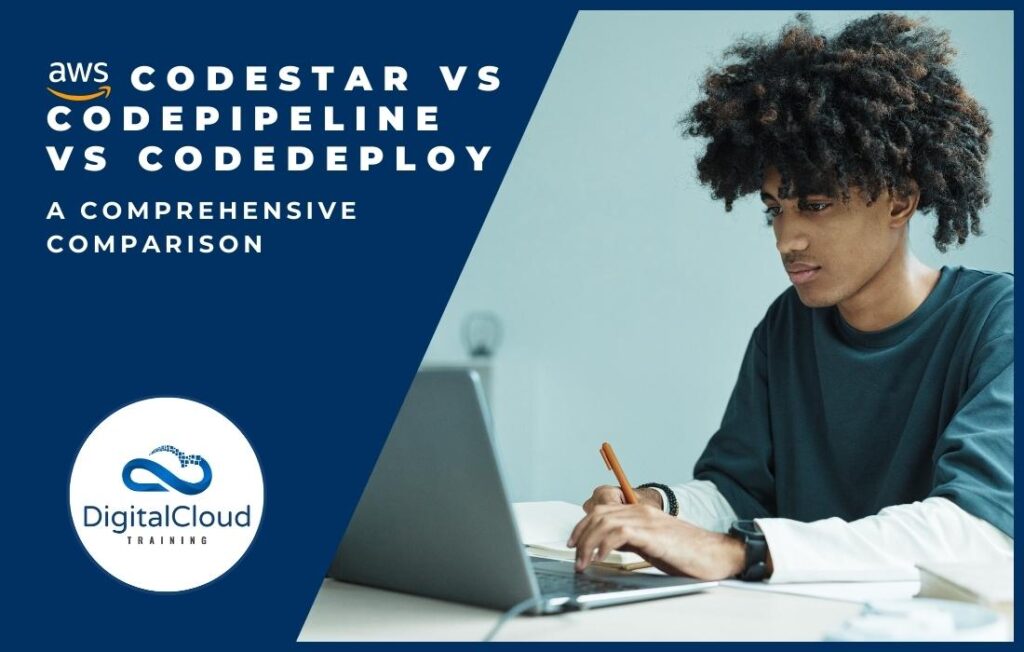
In the realm of DevOps, Amazon Web Services (AWS) offers an array of tools to facilitate the software development lifecycle. Among them, AWS CodeStar, CodePipeline, and CodeDeploy stand out. But which one is right for you? This article will delve deep into the topic of “AWS CodeStar vs CodePipeline” and “AWS CodeDeploy vs CodePipeline” to help you make an informed decision.
What is AWS CodeStar?
AWS CodeStar is a cloud-based service designed for rapid development, building, and deploying applications on AWS. The platform provides a unified user interface, enabling you to easily manage software development activities in one place. CodeStar integrates with other AWS services, ensuring that the resources you use, such as AWS Lambda or Amazon EC2, are efficiently managed. It also comes with a set of project templates, further simplifying the process of setting up new projects.
What is AWS CodePipeline?
AWS CodePipeline is a continuous integration and continuous delivery (CI/CD) service. It automates the build, test, and deploy phases of your release process, ensuring that code changes are seamlessly integrated into the production environment. CodePipeline can be easily integrated with third-party tools like GitHub or Jenkins, providing a flexible platform for your CI/CD needs. The central concept behind CodePipeline is the pipeline, a series of stages that your code passes through from source to production.
What is AWS CodeDeploy?
AWS CodeDeploy automates code deployments to any instance, including Amazon EC2 instances and on-premises servers. It makes it easier to rapidly release new features, avoid downtime during deployment, and handle the complexity of updating applications. CodeDeploy uses ‘app specs’ to specify how the deployment should be carried out, ensuring a reliable, repeatable process.
Key Differences and Benefits
- AWS CodeStar:
- Unified Interface: Offers a single dashboard to oversee the entire development lifecycle.
- Integrated AWS services: Seamlessly connects with a wide range of AWS services.
- Project Templates: Simplifies setup for new projects.
- Team Collaboration: Provides built-in collaboration features, making team development smoother.
- AWS CodePipeline:
- Automation: Provides a fully automated CI/CD workflow.
- Flexible Integrations: Compatible with various third-party tools and AWS services.
- Modular Design: Allows you to customize each stage of your pipeline as per your requirements.
- AWS CodeDeploy:
- Platform-Agnostic: Works on AWS instances or on-premises servers.
- Reliability: Ensures consistent deployments using app specs.
- Automatic Rollbacks: This can automatically roll back to the last stable version in case of deployment failures.
Use Cases
- AWS CodeStar:
- New AWS Projects: Perfect for users starting a new project on AWS due to its template-driven approach.
- Collaborative Development: When multiple developers or teams need to work on the same project, CodeStar’s collaboration tools are invaluable.
- AWS CodePipeline:
- Continuous Integration Needs: Organizations looking to implement CI/CD practices will find CodePipeline apt.
- Integrated Workflows: If you are using a mix of AWS and third-party tools, CodePipeline offers seamless integrations.
- AWS CodeDeploy:
- Complex Deployments: If your deployment process involves various platforms or environments, CodeDeploy handles such complexities.
- Zero Downtime Deployments: Organizations that can’t afford any downtime during deployment will benefit immensely from CodeDeploy’s features.
Integration and Compatibility with Other AWS Services
When selecting the right tool for your development and deployment processes, understanding how each tool meshes with other AWS services can be crucial. This not only ensures smoother operations but can also impact the scalability, efficiency, and cost-effectiveness of your projects. Let’s dive deeper into how CodeStar, CodePipeline, and CodeDeploy integrate within the vast AWS ecosystem.
- AWS CodeStar:
- AWS Lambda: CodeStar projects can be easily set up for AWS Lambda, allowing developers to create applications that respond to events without provisioning or managing servers.
- Amazon EC2: CodeStar provides pre-configured project templates for EC2, ensuring rapid setup and deployment.
- AWS Code Suite: CodeStar works seamlessly with AWS CodeBuild, CodeDeploy, and CodePipeline, offering a comprehensive DevOps toolchain.
- AWS CodePipeline:
- AWS Lambda: With CodePipeline, you can automate the deployment of Lambda functions, making it easier to integrate serverless components into your workflow.
- AWS Elastic Beanstalk: CodePipeline supports deployments to Elastic Beanstalk, which provides an environment to easily deploy and run applications.
- Amazon ECS: Automate container-based deployments by integrating CodePipeline with Amazon ECS.
- Third-party Integrations: Beyond AWS, CodePipeline can be coupled with third-party tools like GitHub and Jenkins, enabling a more flexible CI/CD process.
- AWS CodeDeploy:
- Amazon EC2: Deploy applications directly to Amazon EC2 instances, ensuring a scalable and efficient deployment process.
- AWS Lambda: CodeDeploy can facilitate the deployment process for AWS Lambda functions, especially when it comes to blue-green deployments and traffic shifting for Lambda.
- On-premises Deployment: Unique among many AWS services, CodeDeploy can push deployments not just to AWS environments, but also to on-premises servers, bridging the gap between cloud and local resources.
Understanding these integrations empowers organizations to design more cohesive and streamlined processes, maximizing the benefits of the AWS ecosystem.
So which service should you choose?
The question of “CodeStar vs CodePipeline” or “CodeDeploy vs CodePipeline” boils down to your specific needs.
- If you’re starting a new AWS project and need a unified dashboard for the entire development lifecycle, CodeStar is your best bet.
- If your primary requirement is automating the CI/CD process with flexibility and integration capabilities, CodePipeline should be your go-to tool.
- And, if you’re focused on the deployment process, especially across diverse environments with maximum reliability, CodeDeploy is tailor-made for you.
In some scenarios, you might even use a combination of these services to meet your organizational goals. The key is to understand your requirements and select the tool that aligns best with your objectives.
Ready to Take Your Tech Career to the Next Level?
At Digital Cloud Training, we’re dedicated to your success. Our courses offer up-to-date content, equipping you with the expertise to stand out in the competitive tech job market.
Our On-Demand Training allows you to learn at your own pace, fitting seamlessly into your schedule. Dive into the world of cloud computing whenever and wherever suits you best.
Our Challenge Labs provide practical, real-world scenarios where you can apply your newfound knowledge without the risk of unexpected cloud costs. Gain hands-on experience and sharpen your skills.
For those seeking an immersive experience, our Cloud Mastery Bootcamp delivers live, job-ready training. Led by industry experts, this accelerated program can get you certified faster than you thought possible.
It’s time to propel your tech career forward. Join us at Digital Cloud Training and unlock your full potential in the world of cloud computing.




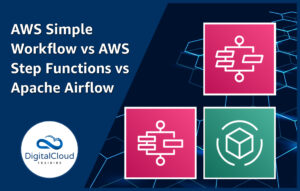
Responses