AWS Networking – ENI vs EFA vs ENA
Please use the menu below to navigate the article sections:
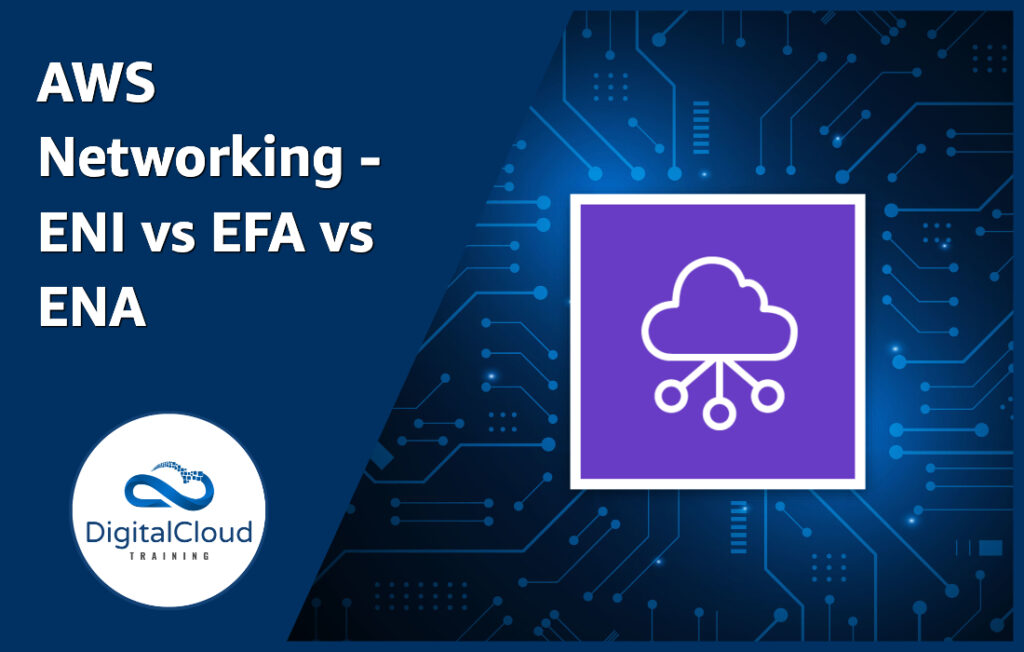
There is no stopping Amazon Web Services (AWS) from innovating, improving, and ensuring the customer gets the best experience possible as a result. Providing a seamless user experience is a constant commitment for AWS, and their ongoing innovation allows the customer’s applications to be more innovative – creating a better customer experience.
AWS makes managing networking in the cloud one of the easiest parts of the cloud service experience. When managing your infrastructure on premises, you would have had to devote a significant amount of time to understanding how your networking stack works. It is important to note that AWS does not have a magic bullet that will make all issues go away, but they are constantly providing new exciting features that will enhance your ability to scale in the cloud, and the key to this is elasticity.
Elasticity is defined as “The ability to acquire resources as you need them and release resources when you no longer need them” – this is one of the biggest selling points of the cloud. The three networking features which we are going to talk about today are all elastic in nature, namely the Elastic Network Interface (ENI), the Elastic Fabric Adapter (EFA), and the Elastic Network Adapter (ENA). Let’s compare and contrast these AWS features to allow us to get a greater understanding into how AWS can help our managed networking requirements.
AWS ENI (Elastic Network Interface)
You may be wondering what an ENI is in AWS? The AWS ENI (AWS Elastic Network Interface) is a virtual network card that can be attached to any instance of the Amazon Elastic Compute Cloud (EC2). The purpose of these devices is to enable network connectivity for your instances. If you have more than one of these devices connected to your instance, it will be able to communicate on two different subnets -offering a whole host of advantages.
For example, using multiple ENIs per instance allows you to decouple the ENI from the EC2 instance, in turn allowing you far more flexibility to design an elastic network which can adapt to failure and change.
As stated, you can connect several ENIs to the same EC2 instance and attach your single EC2 instance to many different subnets. You could for example have one ENI connected to a public-facing subnet, and another ENI connected to another internal private subnet.
You could also, for example, attach an ENI to a running EC2 instance, or you could have it live after the EC2 instance is deleted.
Finally, it can also be implemented as a crude form of high availability: Attach an ENI to an EC2 instance; if that instance dies, launch another and attach the ENI to that one as well. It will only affect traffic flow for a short period of time.
AWS EFA (Elastic Fabric Adapter)
In Amazon EC2 instances, Elastic Fabric Adapters (EFAs) are network devices that accelerate high-performance computing (HPC) and machine learning.
EFAs are Elastic Network Adapters (ENAs) with additional OS-bypass capabilities.
AWS Elastic Fabric Adapter (EFA) is a specialized network interface for Amazon EC2 instances that allows customers to run high levels of inter-instance communication, such as HPC applications on AWS at scale on.
Due to EFA’s support for libfabric APIs, applications using a supported MPI library can be easily migrated to AWS without having to make any changes to their existing code.
For this reason, AWS EFA is often used in conjunction with Cluster placement groups – which allow physical hosts to be placed much closer together within an AZ to decrease latency even more. Some use cases for EFA are in weather modelling, semiconductor design, streaming a live sporting event, oil and gas simulations, genomics, finance, and engineering, amongst others.
AWS ENA (Elastic Network Adapter)
Finally, let’s discuss the AWS ENA (Elastic Network Adapter).
The Elastic Network Adapter (ENA) is designed to provide Enhanced Networking to your EC2 instances.
With ENA, you can expect high throughput and packet per second (PPS) performance, as well as consistently low latencies on Amazon EC2 instances. Using ENA, you can utilize up to 20 Gbps of network bandwidth on certain EC2 instance types – massively improving your networking throughput compared to other EC2 instances, or on premises machines. ENA-based Enhanced Networking is currently supported on X1 instances.
Key Differences
There are a number of differences between these three networking options.
- Elastic Network Interface (ENI) is a logical networking component that represents a virtual networking card
- Elastic Network Adapter (ENA) physical device, Intel 82599 Virtual Function (VF) to provide high end performance on certain specified and supported EC2 types
- Elastic Fabric Adapter (EFA) is a network device which you can attach to your EC2 instance to accelerate High Performance Computing (HPC)
- Elastic Network Adapter (ENA) is only available on the X1 instance type, Elastic Network Interfaces (ENI) are ubiquitous across all EC2 instances and Elastic Fabric Adapters are available for only certain instance types.
- In order to support VPC networking, an ENA ENI provides traditional IP networking features.
- EFA ENIs provide all the functionality of ENA ENIs plus hardware support to allow applications to communicate directly with the EFA ENI without involving the instance kernel (OS-bypass communication).
- Since the EFA ENI has advanced capabilities, it can only be attached to stopped instances or at launch.
Limitations
EFA has the following limitations:
- p4d.24xlarge and dl1.24xlarge instances support up to four EFAs. All other supported instance types support only one EFA per instance.
- It is not possible to send EFA traffic from one subnet to another. It is possible to send IP traffic from one subnet to another using the EFA.
- EFA OS-bypass traffic cannot be routed. EFA IP traffic can be routed normally.
- An EFA must belong to a security group that allows inbound and outbound traffic to and from the group.
ENA has the following limitations:
- ENA is only used currently in the X1 instance type
ENI has the following limitations:
- You lack the visibility of a physical networking card, due to virtualisation
- Only a few instances types support up to four networking cards, the majority only support 1
Pricing
- You are not priced per ENI with EC2, you are only limited to how many your instance type supports. There is however a charge for additional public IPs on the same instance.
- EFA is available as an optional EC2 networking feature that you can enable on any supported EC2 instance at no additional cost.
- ENA pricing is absorbed into the cost of running an X1 instance
Learn how to Master the AWS Cloud
AWS Training – Our popular AWS training will maximize your chances of passing your AWS certification the first time.
Membership – For unlimited access to our entire cloud training catalog, enroll in our monthly or annual membership program.
Challenge Labs – Build hands-on cloud skills in a secure sandbox environment. Learn, build, test and fail forward without risking unexpected cloud bills.


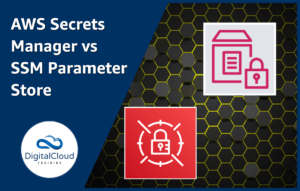
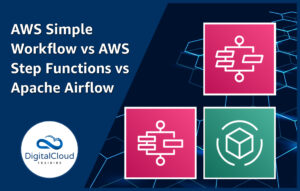

Responses