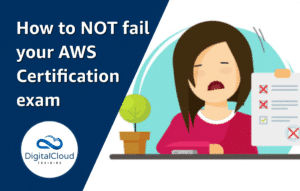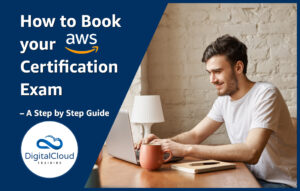Take Your AWS Cloud Practitioner Exam from Home
Please use the menu below to navigate the article sections:

How awesome is this? You can now take your AWS Cloud Practitioner exam from home. I’ve been working in IT for over 20 years and have taken over 50 IT certification exams, but this was the first time I’ve ever been able to take an exam from home.
It was my second time taking the AWS Certified Cloud Practitioner exam. The first time was around a year ago, but when I heard you could take it from home I was curious and thought it would be a good opportunity to see if the exam had changed much in the last year so I can update the curriculum of my certification courses.
So how does it work?
First, you go to the AWS Training page and sign-in with your certification account. Select the “Get Certified” button and follow the link over to certmetrics.com. From there you can find the AWS Cloud Practitioner exam and then make sure you click “Schedule with Pearson Vue” (not “Schedule with PSI”).
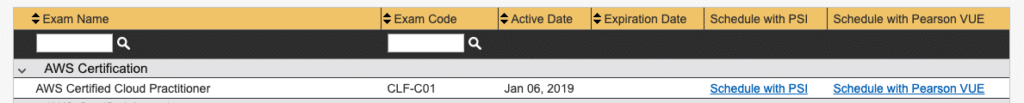
You’re then presented with the options to take your exam “At a local test center” or “At a home or office”. Choose the latter option and book an appointment time. There were lots of appointment times and I was able to book a time for the next morning.
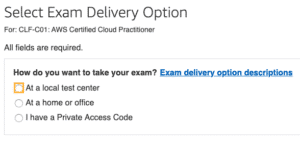
You’re then advised to download some software to your machine and run a system test (best to do this ahead of the scheduled date to make sure you’re setup properly). The test checks your network connection, microphone and webcam and asks you to take photos of the space around your desk. I had to take photos of the workspace from the back of the room, the left hand-side of my desk and the right-hand side. You also need to take photos of some ID (I used a driver’s licence).
The exam is proctored so you do have someone on the other side of your webcam watching and making sure you’re not cheating in some way. On the day of the exam, the proctor asked me to manoeuvre my laptop around to show her my workspace through the webcam before starting the exam. You need to have a clutter-free workspace with no additional monitors and the room should be quiet and clear with no one else around. I recommend making sure you log in and get setup at least 20 minutes ahead of the scheduled exam time as I had to take the photos of the room and ID again.
So how about the exam itself?
The exam was very straightforward. Just as with the first time I took it last year, the vast majority of questions were very easy but there were a few tricky questions thrown in that were significantly more difficult (my students often report the same thing, and you don’t know which topics the tricky ones are going to be from). That being said, the overall experience was stress-free and I finished within 25 minutes with a near perfect score.
Here’s a breakdown of my exam experience:
- 65 questions, 90 minutes
- With all questions, you either select 1 answer from 4, or 2 answers from 5
- No questions on serverless
- Couple of questions on AWS Direct Connect (think hybrid cloud)
- Couple of questions on Amazon CloudFront (think performance for global users)
- 2-3 questions on TCO analysis – make sure you know what’s included in a TCO analysis
- 2 questions on the AWS Shared Responsibility Model
- 2-3 questions on AWS Organizations
- 2-3 questions on the architectural benefits of cloud – e.g. elasticity
- 2-3 questions on cost benefits – e.g. pay for what you use, scale for peak capacity
The exam is technically very light with most questions on AWS services just testing that you know what it is and what its use cases are. The exam is more focused on testing the reasons for using the AWS Cloud, how and why an organization should migrate (technical and business reasons), how and what you are charged for, security of the cloud, and architectural best practices.
I’m not sure if AWS have any plans to allow candidates to take any other certification exams from home (I doubt they will as it will be hard to protect the content), but it was a great experience that really saved me a lot of time traveling to an exam center.
If you’re planning on taking the AWS Certified Cloud Practitioner exam, I highly recommend choosing this option if you have the right setup at home or in your office.
Ready to Take Your Tech Career to the Next Level?
- On-Demand Training: Learn at your own pace and on your own schedule.
- Challenge Labs: Apply what you’ve learned in a real-world setting without the risk of incurring surprise cloud bills.
- Cloud Mastery Bootcamp: Build job-ready skills with this live, immersive training that can get you certified faster than you thought possible.